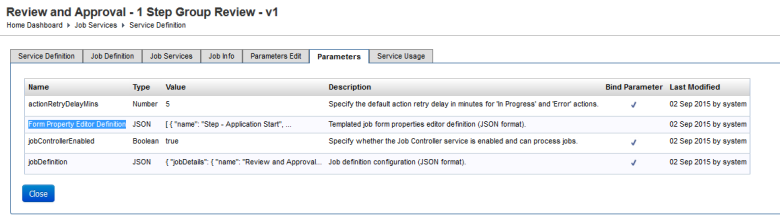Job Service Templates
Journey Manager (JM) The transaction engine for the platform. | System Manager / DevOps | All versions This feature is related to all versions.
Manager provides job service templates, which are enhanced job controller services. Templates allow you to customize collaboration jobs without modifying the job service definition. Templates are organization agnostic so you can't edit them. They are predominantly used for reviews and approvals. Manager comes with the following default templates:
- Review and Approval - 1 Step Group Review - v1.0.0
- Review and Approval - 1 Step User Review - v1.0.0
- Review and Approval - 2 Step Group Review - v1.0.0
- Review and Approval - Multi Step Group Review - v1.0.0
The job service templates are especially useful for:
- Business users and form builders to configure their forms without a developer.
- Greater reuse of a single job controller.
To use a job service template:
- Locate a form version.
- Click the Services tab to view services configured for this form.
- Select a job service template from the Job Controller Service dropdown list, which has the following available templates:
- Review and Approval - 1 Step Group Review - v1.0.0
- Review and Approval - 1 Step User Review - v1.0.0
- Review and Approval - 2 Step Group Review - v1.0.0
- Review and Approval - Multi Step Group Review - v1.0.0
- Click Save to update the changes.
- Select the Job Properties tab to configure the collaboration job's properties.
- Select the Job Reviewers from the Reviewer Group dropdown list.
- Select the Job Example 1 from the Review Form dropdown list.
- Click Save to update the changes.
A job service template has the Form Property Editor Definition service parameter, which is a JSONJSON (JavaScript Object Notation) is an open standard file format and data interchange format that uses human-readable text to store and transmit data objects consisting of attribute–value pairs and arrays. file containing the form properties meta data.
You can create a new custom template by adding the Form Property Editor Definition parameter to a standard job controller.
Next, learn about job controller services.