Job Properties of a Form Version
Journey Manager (JM) The transaction engine for the platform. | Platform Developer | All versions This feature is related to all versions.
Journey Manager allows you to assign a job controller service to a form version so it becomes a part of a collaboration job. Then, you can configure job properties of this form so they are used by the collaboration job.
The Job Properties tab is only available to a form version that is associated with a review and approval collaboration job. It isn't available to an onboarding collaboration job.
To configure collaboration job's properties:
- Locate a form version.
- Select the Job Properties tab to customize the job controller of a collaboration job. The set of parameters you can configure depends on the collaboration job associated with this form version. These parameters are grouped by each collaboration job's step.
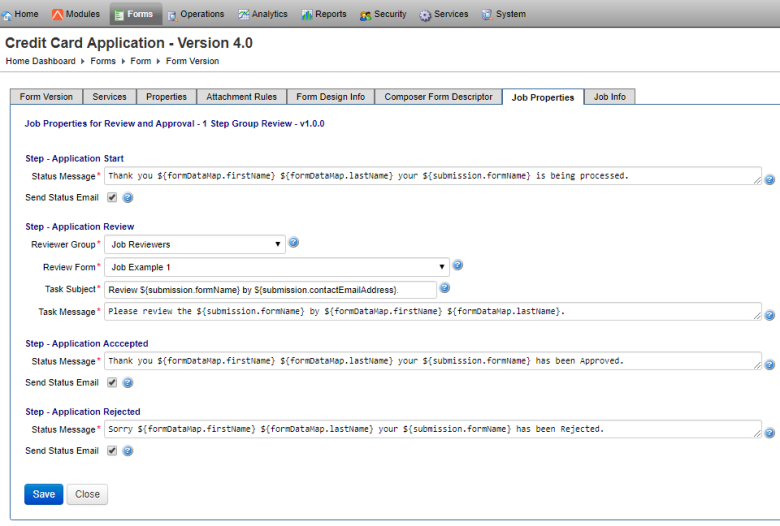
- Enter the message that will be sent to the applicant to update the status of their application in the Status Message field.
- Select the Send Status Email checkbox to send an email to an applicant with the status update of a form application.
- Select the form which will be used to review the application from the Review Form dropdown menu.
- Select the staff group that will review the application from the Reviewer Group dropdown.
- Select the Tasks Claimable checkbox to allow group reviewers to claim review tasks.
- Enter the subject line for the review task email in the Task Subject.
- Enter the detailed message for the review task email in the Task Message.
- Click Save to update the changes.
Next, learn about form version job info.