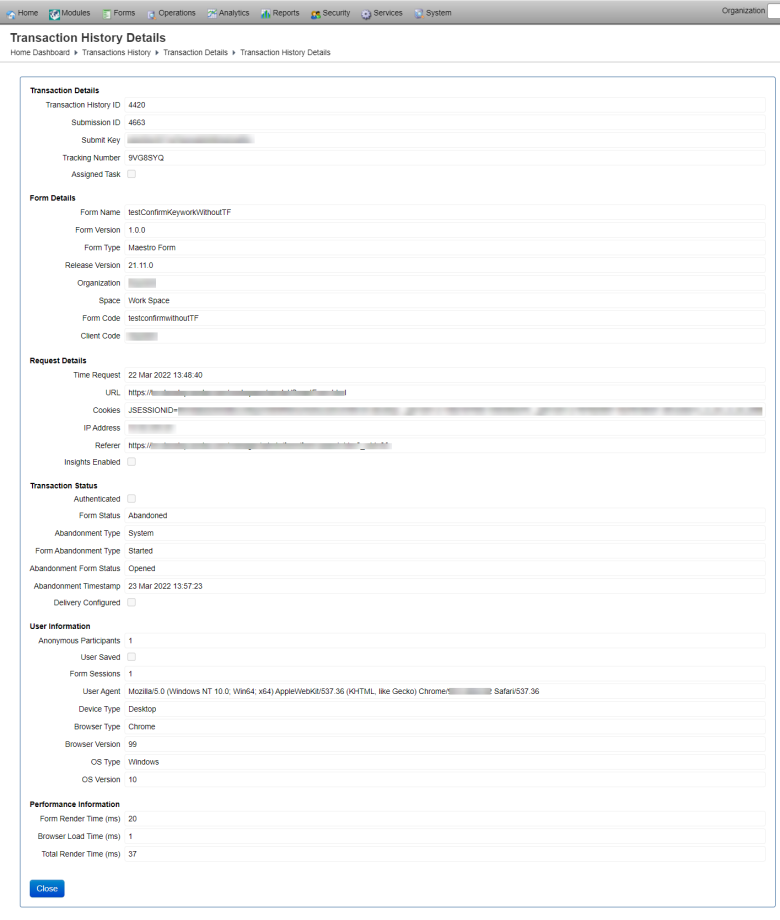Transaction History Details
Journey Manager (JM) The transaction engine for the platform. | System Manager / DevOps | 21.11 This feature was updated in 21.11.
Manager allows you view detailed information of a selected transaction associated with a form. This is handy when you troubleshoot form submissions.
To view transaction history details:
- Select Operations > Transactions History.
- Locate a transaction and click View to see the transaction details.
- Click Close.
For more information, see transactions details.
Next, learn how to change a transaction status.