Payment
Journey Manager (JM) The transaction engine for the platform. | System Manager / DevOps | All versions This feature is related to all versions.
Manager allows you to view payment details of a selected transaction associated with a form. This is handy when you troubleshoot form submissions and track down problems that occurred during payments.
To view payment details:
- Select Operations > Form Transactions.
- Locate a transaction and click View or ID.
- Select the Payment tab to see payment transaction details.
- Check the Payment Details section, including:
- Payment Status
- Cancelled:
- Completed:
- Error:
- Pending:
- Payment Type
- Payment Total - the amount that was paid
- Check the Card Transaction Details section, including:
- Payment Transaction - an ID of the payment transaction. Click the ID to view payment transaction details.
- Payment Service Code
- Digital Order Merchant
- Digital Order Time
- Click Close.
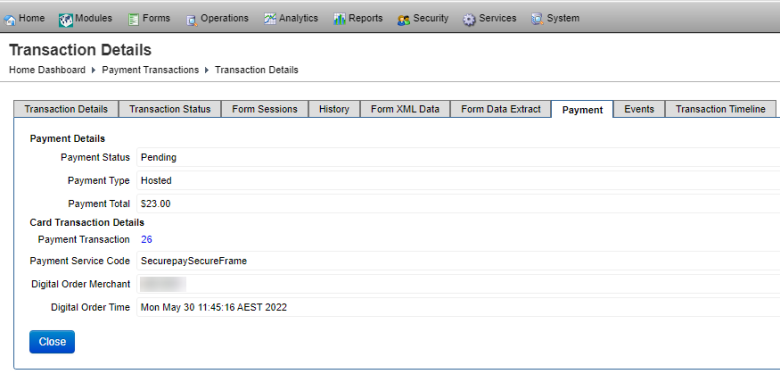
Next, learn how to view attachments.