Payment Transaction Details
Journey Manager (JM) The transaction engine for the platform. | System Manager / DevOps | All versions This feature is related to all versions.
Manager allows you to view payment information (a payment log entry) of a selected payment transaction. This is useful when monitoring and troubleshooting problems that occurred during payments.
To view payment transaction details:
- Select Operations > Payment Transactions.
- Locate a transaction and click View or ID to see payment transaction details.
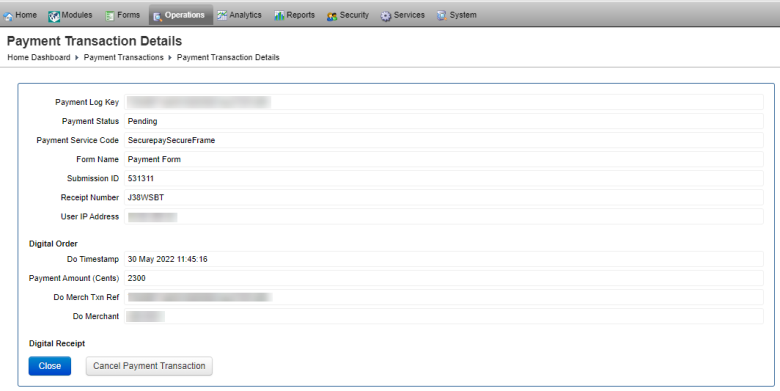
Note The payment transaction details may vary between payment gateways, so not all fields may be populated.
- Check the Payment Transaction Details section, including:
- Payment Log Key:
- Payment Status:
- Cancelled:
- Completed:
- Error:
- Pending:
- Payment Service Code: the payment service that was used to make this payment.
- Form Name:
- Submission ID:
- Receipt Number:
- User IP Address: the IP address of the user making the payment.
- Check the Digital Order (DO) section, including:
- DO Timestamp: the day and time of a digital order.
- Payment Amount (Cents): the payable amount, which is usually in cents.
- DO Merch Txn Ref:
- DO Merchant: the Merchant ID.
- Check the Digital Receipt (DR) section, including:
- DR Timestamp: the day and time of the response from the payment gateway.
- DR Acr Response Code:
- Payment Amount (Cents):
- DR Batch Number: the batch in which the payment was processed, as obtained by the payment gateway.
- DR Merch Txn Ref:
- DR Message: a message containing some additional information, such as Payment Approved.
- DR Receipt Number: a receipt number.
- DR Txn Response Code: a response type, such as Success or Error.
- DR Txn Response Message: a message containing diagnostic information.
- Click Cancel Payment Transaction to cancel the selected payment transaction.
Next, learn how to view form submission data.