View Form Rendering Metrics
Journey Manager (JM) The transaction engine for the platform. | System Manager / DevOps | All versions This feature is related to all versions.
Manager allows you to see how fast forms are rendered to users, so you can analyze their rendering performance. The metrics include the total render time (in milliseconds) and its components for all form requests.
To view the form rendering metrics, select Operations > Form Rendering Metrics:
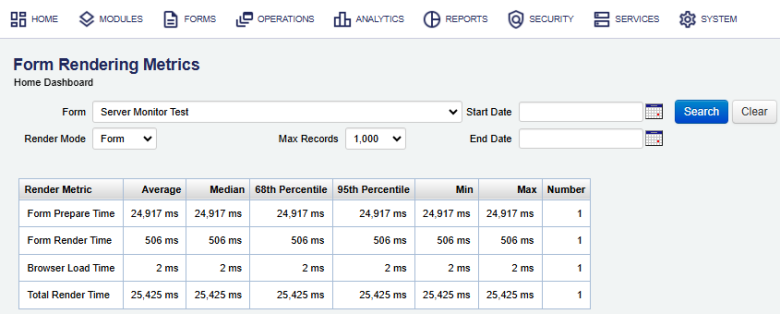
The list displays the following details:
- Form Prepare Time: the amount of time it took to prepare the render request.
- Form Render Time: the amount of time it took to render the form request on to the server.
- Browser Load Time: the time it took to stream the rendered form to the user's browser.
- Total Render Time: the total time it took from the moment the request was made to when the form was displayed in the browser. This time is the sum of the form prepare time, form render time, and browser load time.
Each of the render metrics are broken down into the following groups:
- Average:
- Median:
- 68th Percentile: the 68th percentileThe 68th percentile is often used because it roughly corresponds to the "typical" range within a normal distribution, where approximately 68% of data points fall within one standard deviation from the mean.
- 95th Percentile: the 95th percentileThe 95th percentile is commonly used because it provides a reliable picture of performance by focusing on the experience of the vast majority of users, excluding extreme outliers, making it a valuable metric for understanding typical performance levels while mitigating the impact of rare, large spikes in data, especially in situations like network traffic, application response times, or system resource usage..
- Min:
- Max:
- Number:
To filter or search the form rendering metrics by one or more criteria, specify the following settings and click Search:
Click Clear to reset the search criteria.
If you select a large number of records in the Max Records field, the metrics calculation may take longer.
Next, learn how to view form requests.