Transaction Timeline
Journey Manager (JM) The transaction engine for the platform. | System Manager / DevOps | All versions This feature is related to all versions.
Manager allows you to view transaction timeline listing the important events that happened to a selected transaction. A transaction timeline is not a transaction audit trail, meaning that some of the entries derived from timestamps of the transaction, and, over time, some of the values may change to represent the latest state of the transaction.
To view a transaction's time line:
- Select Operations > Form Transactions.
- Locate a transaction and click View.
- Select the Transaction Timeline tab to see a time line of the selected transaction.
Note This tab is only available if there are events pertaining to the selected transaction.
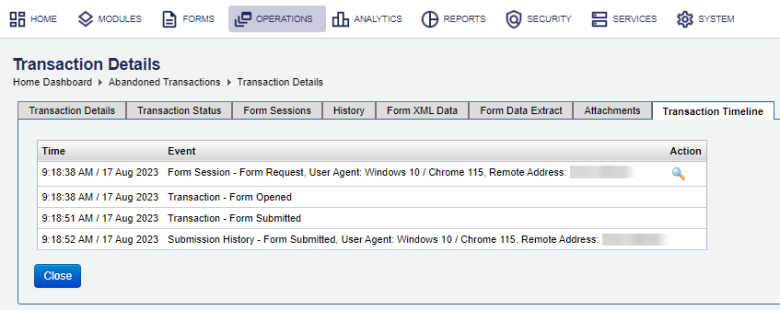
- Click View to see the transaction's details.
- Click Close.
Next, learn about the transaction details.