Design History
MaestroThe UI design product. | Form Builder | 17.10 This feature was updated in 17.10.
The Maestro editor allows you to check and undo changes made to a design, such as a form, a template, or a component, since it was opened in the editor.
To view, undo or revert the most recent design actions:
- Open a form in the Maestro editor and click History.
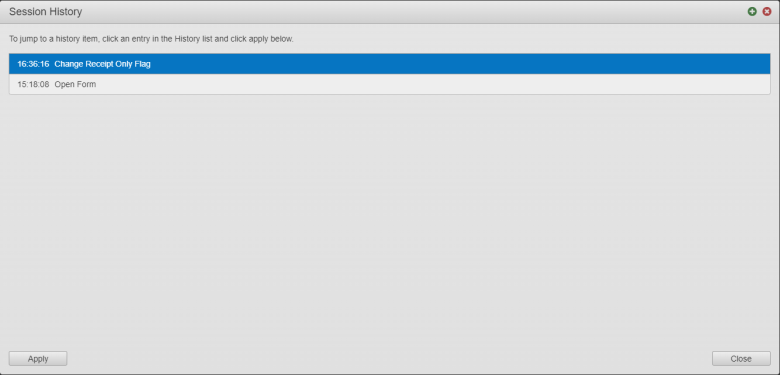
- Select an item from the session history list and click Apply to revert the design to an earlier state, thereby undoing one or more changes.
If you revert the design to an earlier state, the changes you've undone are not immediately lost. They will remain in the Session History dialog until new changes are made or until you exit the current design. Therefore, if you undo changes by mistake, you may be able to reapply those changes. If you're planning on making large changes to a design, use versions to keep those changes separate from existing work.
Prior to version 17.10, the Maestro editor used the History pane, inside the Right Panel, instead of the History button.
Next, learn about the Maestro Palette Pane.