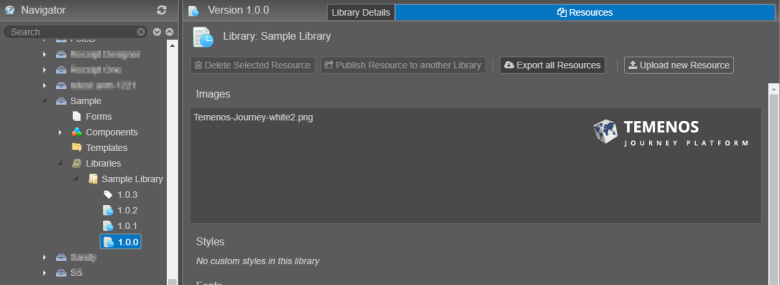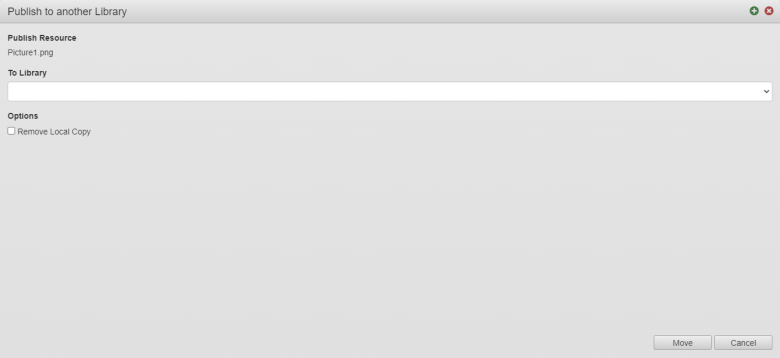Publish Resources To Another Library
MaestroThe UI design product. | Form Builder | 18.05 This feature was introduced in 18.05.
Journey Maestro allows you to publish a resource into a library version. You may want to do this to re-publish already published resource to a different library version, for example, to promote a resource from a project library to an organization library, or to share a project resource in other projects.
To publish a resource to another library version:
- Open a resource in Maestro.
- Select the resource and click Publish Resource to Another Library.
- Select the library to where you want to publish the resource from the To Library dropdown list.
- Select the Remove Local Copy checkbox to remove the resource from the current library. This ensures that the resource is available only in the destination library, assuming it was previously available only in the current library.
Note We recommend selecting Remove Local Copy to prevent resource duplication in multiple libraries.
- Click Move.
Next, learn about organization libraries.