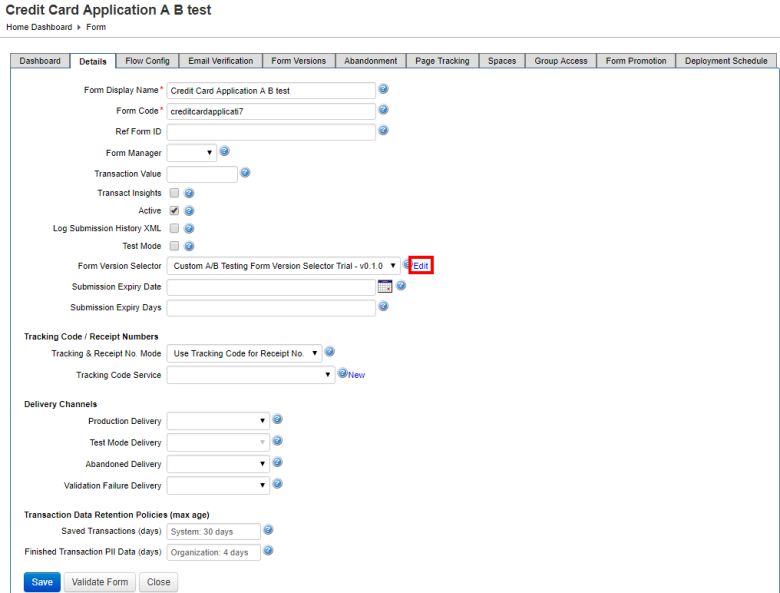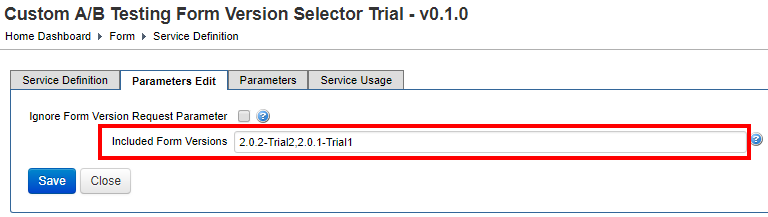Elect Form A/B Testing
Journey Manager (JM) The transaction engine for the platform. | System Manager / DevOps | All versions This feature is related to all versions.
Manager allows you to perform A/B testing of a form. In most cases, the form A/B testing is for a new version of a form versus its previous version. To accomplish this, you must elect the latest two versions of the form to include in the form A/B testing.
Form A/B testing is handled by the A/B Testing Form Version Selector service, which is a core global service that must never be modified. You should copy this service before continuing.
To nominate specific form versions to be included in the form A/B testing:
- Select Forms > Forms.
- Locate a form and click Edit.
- Select the Details tab.
- Select the copied service from Form Version Selector dropdown list. In this example, the copied service is named Custom A/B Testing Form Version Selector Trial.
- Click Save to update the changes.
- Click Edit to elect only specific versions of your form.
- Enter the nominated form versions, separated by commas (and without spaces), in the Included Form Versions field.
- Click Save to update the changes. From now on, whenever a user selects this form, the Custom A/B Testing Form Version Selector service will randomly choose either 2.0.2-Trial2 or 2.0.1-Trial1 form version to be rendered to the users.
If Included Form Versions is left blank, all form versions are included in the form A/B testing. This is the default option.
Next, learn how to view form A/B testing results.