Make a Component Mandatory
MaestroThe UI design product. | Form Builder | All versions This feature is related to all versions.
Maestro provides a quick way to mark a component mandatory, if you don't need to specify any logic with the Mandatory if rule, so the component is always mandatory. A warning message is shown if a form user attempts to move forward in their form journey without completing this mandatory component.
To make a component mandatory:
- Open a Maestro form in the Maestro editor.
- Select a component you want to make mandatory.
- Click the Properties tab.
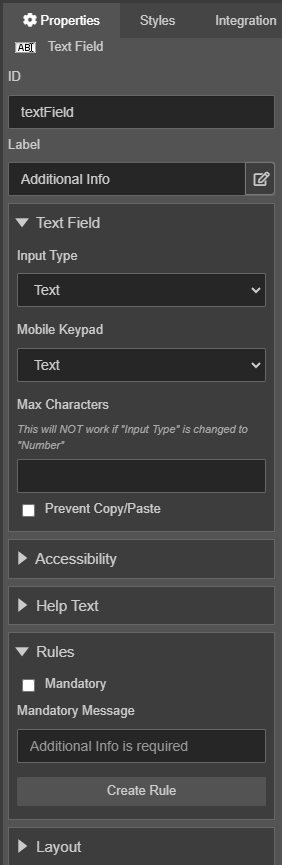
- Select the Mandatory checkbox.
Note Only components with data and a visible input on a screen have the Mandatory checkbox available.
- Provide an optional text, which is shown when the user does not complete the mandatory component, in the Mandatory Message field.
- Click Save.
Next, learn about a Valid If rule.