JM Form Version Build Errors
MaestroThe UI design product. | Form Builder | All versions This feature is related to all versions.
When you build a form as a ZIP file, an error can occur. Below are some common errors which you can easily resolve yourself. In other cases, you may need to contact your system administrator or our Client Services team.
A Form with This Name Already Exists
This error tells you that a form with this name already exists in your organization in a Maestro instance. This can happen if you want to move a form (by exporting and then importing it) from one project folder to another and you want to keep the form name the same.
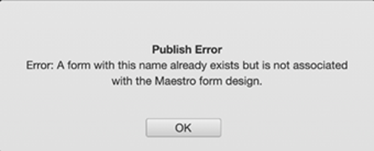
To resolve this error, you should use the Delete JM Form Versions option to delete the JM Form Versions from your Maestro instance.
Duplicate Binding
A Duplicate Binding error occurs when a Form Builder tries to build a JM Form Version with duplicate submission data bindings on the form. Maestro detects that two or more components share the same data binding location and shows the message below.
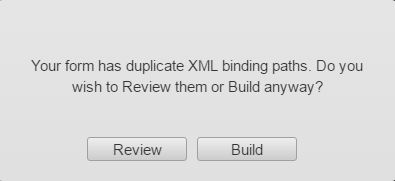
This is a warning to a developer that users may experience unintended behavior during data entry. Click Build to confirm that you are aware of the duplicate binding and want to proceed. Otherwise, click Review to stop the build and review a list of the duplicate bound components. You can resolve the duplicates and try to build the form again.
Composer Users
There are significant differences in the publishing and building process between Maestro and Composer.
As a standalone tool, Composer requires the form designer to choose the Manager server to host the form. When published the designer, or an administrator, is then required to choose the organization and form update strategy - New Version or Update Existing.
By design, Maestro is a form space associated with a Journey Manager server, so it can only build to the same server. Also, by design, Maestro requires Forms to be arranged in organizations that align with those configured on the server. Finally, the Form Builder controls the versioning of forms in the Maestro Management Dashboard.
Next, learn how to update JM Form Version.