Delete a Form Version
MaestroThe UI design product. |
Form Builder Platform Developer | 17.10
This feature was updated in 17.10.
Platform Developer | 17.10
This feature was updated in 17.10.
Maestro allows you to delete form versions when they are not required any more or when you want to re-use a form's name.
When you delete a form version from Maestro, it's also removes a published form version and all transactions, associated with creating and populating that form version, from a Manager instance where this form version is deployed. As the number of transactions can be large, this operation might take some time. Also, this is an irreversible operation and can affect a number of applications that make use of that form version.
Same applies when you delete a form, so all its form versions are removed from Maestro and the Manager instance, where the Maestro WAR is deployed and is running.
Typically, you develop a form in Maestro and then deploy it to the Manager instance where Maestro is running. After that, you build and download a form version ZIP file which you deploy to your target environments, such as development, testing and production Manager instances. In this case, Maestro has no knowledge of these environments and therefore won't delete these forms when you delete them in Maestro.
To delete a form version:
- Select a form from the Navigator panel.
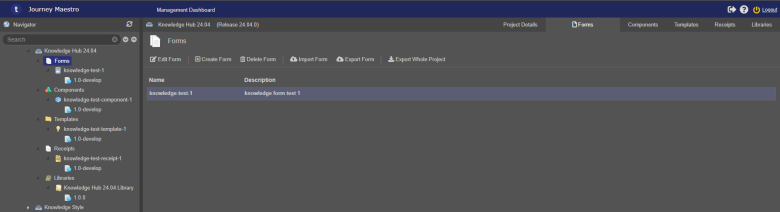
- Locate and select form versions you wish to remove and click Delete Version.
Tip Use Shift or Ctrl to select multiple designs for bulk operations on actions, such as Delete, Export and Download.
- Click OK to confirm the deletion of the selected form versions as this operation is irreversible
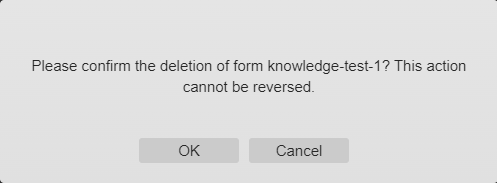
After you have deleted a form version in Manager, you should delete it from Manager so both environments are in sync. Usually, you develop a form in a dedicated Maestro environment and deploy a JM Form Version archive of the form into your local or cloud Manager environments. This means there is no link between a form in Maestro and a deployed archive file in a Manager, so removing a form from the former doesn't automatically removes it from the later.
Next, learn how to export a form version