View Form Version Promotions
Journey Manager (JM) The transaction engine for the platform. | Platform Developer | 18.05 This feature was deprecated in 18.05.
Manager allows you to view forms that have been promoted to different statuses and change a form status according to the form development life cycle.
This feature has been deprecated, but you can enable it, if required.
To view promoted forms, select Forms > Form Version Promotions.
Forms are shown page by page, with the maximum number of records per page configured in the users preferences.
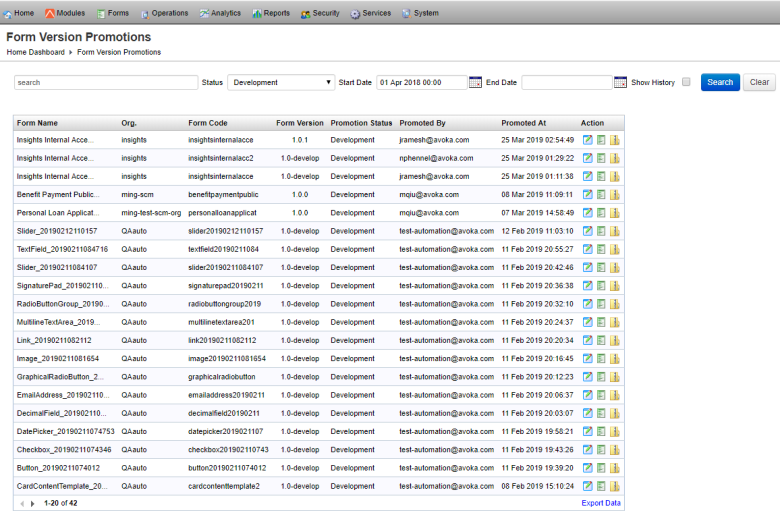
The list of promoted form versions displays the following details:
- Form Name - a form display name.
- Organization - an organization a form is assigned to.
- Form Code - an alphanumeric string uniquely identifying a form across all organizations.
- Form Version - a version of a form that was promoted.
- Promotion Status - Form status that can be one of the following:
- Development
- Ready For Test
- Test Failed
- Test Passed
- Ready For Production
- Not Ready For Production
- Production
- Promoted By - a user who promoted a form by changing its status.
- Promoted At - a date when a form was promoted.
To filter or search the forms by one or more criteria, specify the following settings and click Search:
- Form name or part of a name
- Form status
- Start Date
- End Date
- Show History - select it to include previous promotions as well.
Click Clear to reset the search criteria.
Click Export Data to export the displayed data as a Microsoft Excel (XLS) file.
Click Edit to promote or demote a form.
Click Export Form Version Archive to export a form version.
Next, learn about form versions.