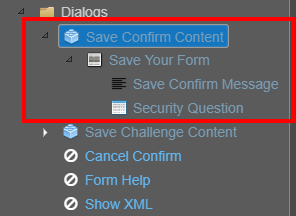Save Confirm Dialog
MaestroThe UI design product. | Form Builder | All versions This feature is related to all versions.
The Save Confirm Dialog is displayed to form users when they click Save and Close to save the form and close it as shown below.
Maestro uses this page to collect the answers to the configured security challenge questions. Security questions, which are presented when the user saves a form, are configured from the Save Confirm Dialog itself as shown below.
Extension points must be configured in the form's template in order for the save confirm dialog to function in a meaningful way.
Next, learn about the Section component.