View Collaboration Job Errors
Journey Manager (JM) The transaction engine for the platform. | System Manager / DevOps | All versions This feature is related to all versions.
Manager allows you to view errors that occurred during execution of each collaboration job.
If a collaboration job doesn't have errors, this tab is not shown.
To view the errors related to a collaboration job:
- Select Operations > Collaboration Jobs.
- Locate a collaboration job and click View.
- Select the Errors tab to see the collaboration job's errors.
Note This tab is not visible if the collaboration job doesn't have any errors.
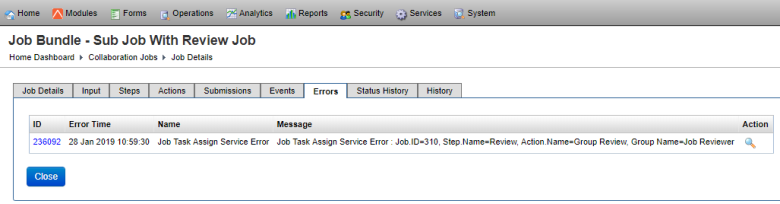
The list displays the following details:
- ID: the error ID. Click ID to see the job error details.
- Name: a meaningful description of the error.
- Message: a detailed error message.
- Click View to see the error details including error stack trace, which is especially useful in problem troubleshooting.
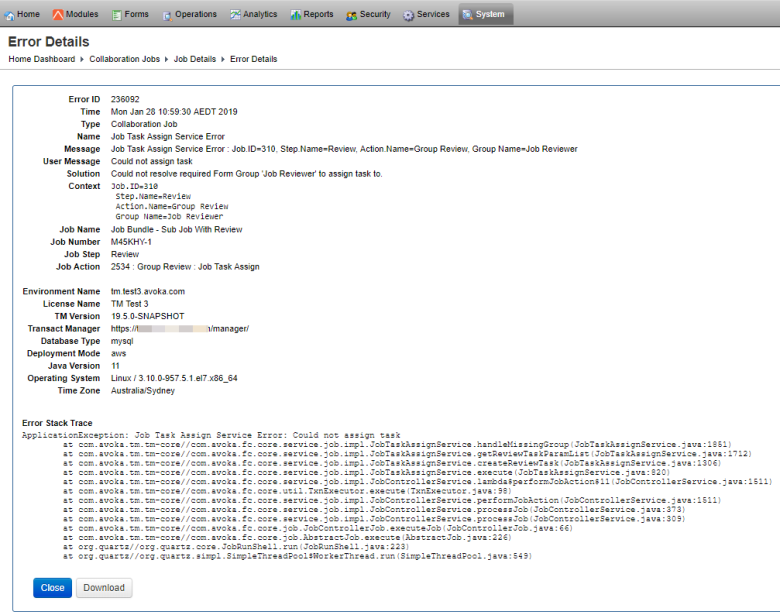
Manager stores collaboration job errors along with all other errors, so you can find them in the error log.
You can also see events that occurred during a collaboration job execution. Generally, errors are of greater severity than events.
Next, learn how to view collaboration job status history.