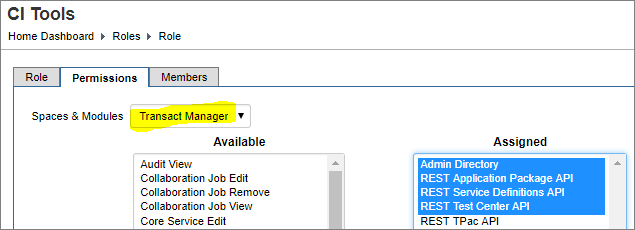CI Build Systems
PlatformApplicable to all products in Temenos Journey Manager. | All Personas | All versions This feature is related to all versions.
A build system in the Continuous Integration pipeline is responsible for converting source assets into deployable artifacts. This could involve compiling source code into executable object code, or some other form of conversion from an input representation to an output object.
A build can be triggered by one of the following actions:
- Manual - run a script at a command prompt, or click a button on a web UI.
- Scheduled - a periodic trigger that runs at specified times.
- Event based - a configured event happens, such as a code check-in or commit to a version control system.
A build system can be a standalone, or integrated into a version control system, dependency management system, or the CI system.
The CI build can have a deployment configuration that uses Ant's ant-deploy task to deploy the built package. You need to ensure that Manager has the following permissions configured for the CI Tools user:
- Admin Directory
- REST Application Package API
- REST Service Definitions API
- REST Test Center API
- REST TPac API – optional, if you use TPacs
The organization, configured in your build.properties file, should be assigned to the CI Tools user to allow this user deploy and execute services under this organization.
Incorrect permissions can result in the HTTP 403 error thrown by the Ant task.
Next, learn aboutCI dependency management systems.