Monitor Server Node Performance
Journey Manager (JM) The transaction engine for the platform. | System Manager / DevOps | All versions This feature is related to all versions.
Manager provides graphical visualization of a server node real-time performance, which you can use to troubleshoot server performance issues.
The performance graphs have 10 minutes time span, which can’t be changed.
To view server node performance information:
- Select Operations > JM Server Performance.
- Choose a server node from the dropdown list.
- Select all performance metrics you wish to visualize:
- Server CPU
- Server Memory
- Form Rendering Metrics
- Request Served / Queued
- Request Turned Away
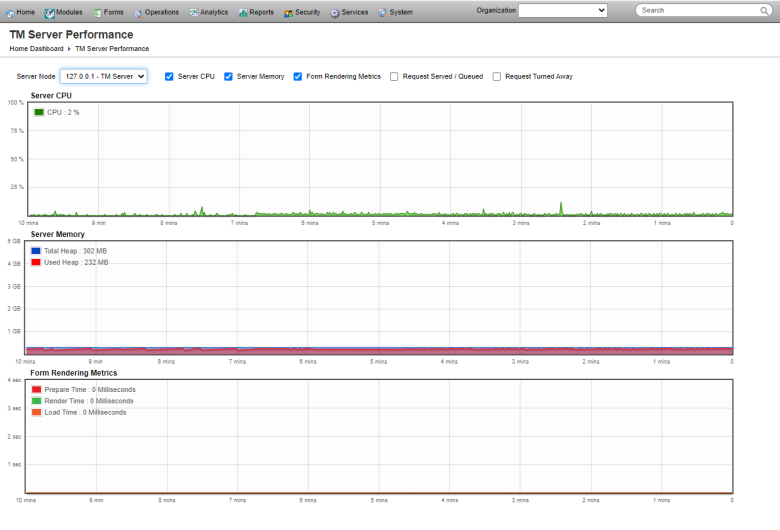
Next, learn how to view server nodes.