Create a Job Service
Journey Manager (JM) The transaction engine for the platform. | System Manager / DevOps | All versions This feature is related to all versions.
Manager allows you to create and configure various job services, which are predominantly used in collaboration jobs.
To create a job service:
- Select Services > Job Services.
- Click New.
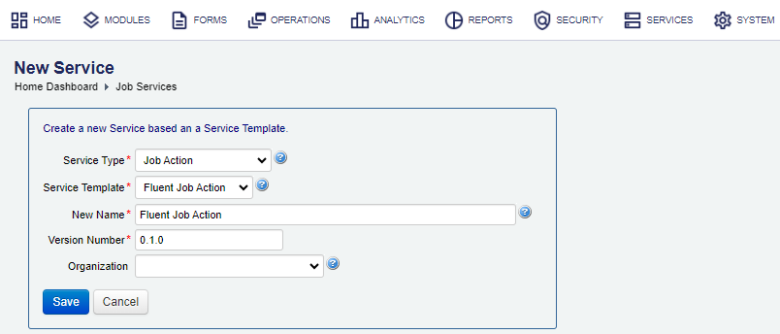
- Select a service type of a new job service from the Service Type dropdown list.
- Select a template from the Service Template dropdown list, which can be one of the following:
- Fluent Job Action
- Groovy Job Action
- Select an organization from the Organization dropdown list or leave it blank to create a global job service.
Note You must be a Journey Manager administrator to create or configure this functionality.
Note You have to assign a job controller to an organization. If you have several organizations that would like to use the same job controller, you need to define one for each organization.
- Click Save to update the changes.
Next, learn how to configure Job Definition.