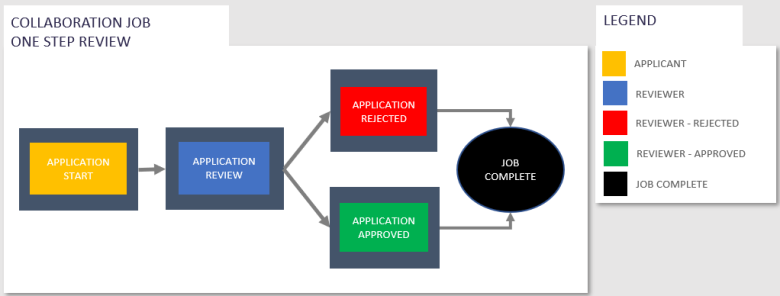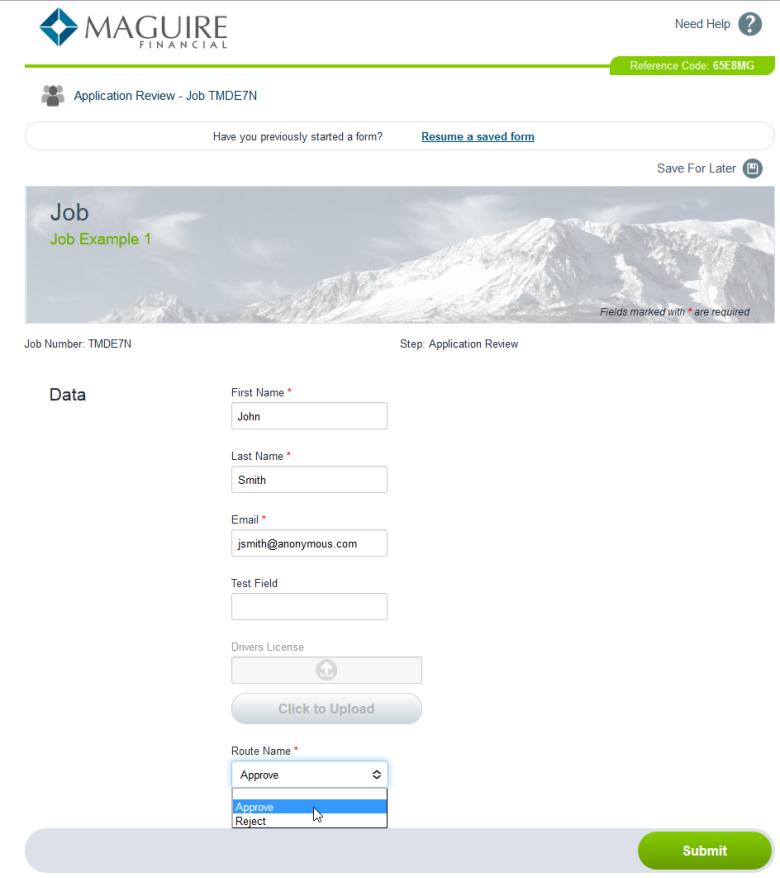One Step Job Definition
Journey Manager (JM) The transaction engine for the platform. | System Manager / DevOps | All versions This feature is related to all versions.
We will use a one step job definition as an example of a simple collaboration job where the Application Review step has two possible next steps - Application Approved and Application Rejected as shown below.
The following form illustrates one possible implementation of the collaboration job's step transition with a user required to select a Route Name before submitting the form.
If the user selects Approve, the collaboration job is routed to the Application Approve step. If the user selects Reject, the collaboration job is routed to the Application Rejected step. The first action of the Application Review step creates and assigns a Group Task, allowing any member of that Group to open the form associated with the task.
The job definition of this collaboration job is shown below.
{
"jobDetails": {
"name": "1 Step Job",
"processSubmitImmediate": "false",
"version": "4.0.7"
},
"steps": [
{
"name": "Applicant Start",
"type": "start",
"actions": [
{
"name": "Accept Quote",
"type": "Job Form Start",
"properties": [
{ "name": "Process Message Send Email", "value": "true" },
{ "name": "Process Message Text", "value": "Thank you ${formDataMap.firstName} ${formDataMap.lastName} your ${submission.formName} is being processed." }
]
}
],
"routes": [
{ "name": "Default", "nextStep": "Application Review" }
]
},
{
"name": "Application Review",
"type": "",
"actions": [
{
"name": "Assign Review",
"type": "Job Task Assign",
"properties": [
{ "name": "Task Assign Group", "value": "Job Reviewers" },
{ "name": "Task Form Code", "value": "insurance-review" },
{ "name": "Task Message", "value": "Please review the ${submission.formName} by ${formDataMap.firstName} ${formDataMap.lastName}." },
{ "name": "Task Review Previous Step", "value": "true" },
{ "name": "Task Subject", "value": "Review ${submission.formName} by ${submission.contactEmailAddress}." }
]
},
{
"name": "Review Wait",
"type": "Job Task Wait"
}
],
"routes": [
{ "name": "Approve", "nextStep": "Application Approved" },
{ "name": "Reject", "nextStep": "Application Rejected" }
]
},
{
"name": "Application Approved",
"type": "endpoint",
"actions": [
{
"name": "Process Message",
"type": "Job Process Message",
"properties": [
{ "name": "Process Message Send Email", "value": "true" },
{ "name": "Process Message Submission Step", "value": "Application Start" },
{ "name": "Process Message Text", "value": "Thank you ${formDataMap.firstName} ${formDataMap.lastName} your ${submission.formName} has been Approved." }
]
}
]
},
{
"name": "Application Rejected",
"type": "endpoint",
"actions": [
{
"name": "Process Message",
"type": "Job Process Message",
"properties": [
{ "name": "Process Message Send Email", "value": "true" },
{ "name": "Process Message Submission Step", "value": "Application Start" },
{ "name": "Process Message Text", "value": "Sorry ${formDataMap.firstName} ${formDataMap.lastName} your ${submission.formName} has been declined." }
]
}
]
}
]
}
Next, learn how to configure job definition.