Media Type Scan Service
Journey Manager (JM) The transaction engine for the platform. | System Manager / DevOps | 20.11 This feature was updated in 20.11.
Manager comes with the Media Type Scan service to scans and checks the contents of an attachment matches the specified file extension. This service is an additional security measure to the existing Attachment Virus Scan services, which are used to check file attachments before they are uploaded to Manager.
You have to configure the Media Type Scan service and set it as Active, so it is automatically called to validate all files being attached, for example, from a Maestro page, as shown below.
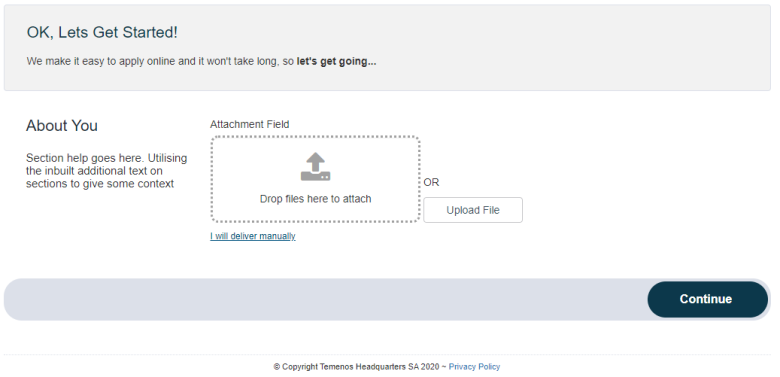
The Media Type Scan service doesn't scan PGPPGP (Pretty Good Privacy) is the technology for encrypting and authenticating files. It can help encrypt, decrypt, authenticate, and verity various file types including emails, files, directories, disk partitions, and more. files for viruses because they are encrypted. PGP has the MIME type of multipart/encrypted.
To create the Media Type Scan service:
- Select Services > Core Global Services. and click New.
- Select Media Type Scan from the Service Type dropdown list.
- Select Fluent Media Type Scan from the Service Template dropdown list.
- Enter a unique service name in the New Name field.
- Provide a service version in the Version Number field.
- Select an organization from the Organization dropdown list.
- Click Save to update the changes.
To configure the Media Type Scan service:
- Select Services > Core Global Services.
- Locate the Media Type Scan service and click Edit.
- Click the Service Definition tab to edit the standard service configuration.
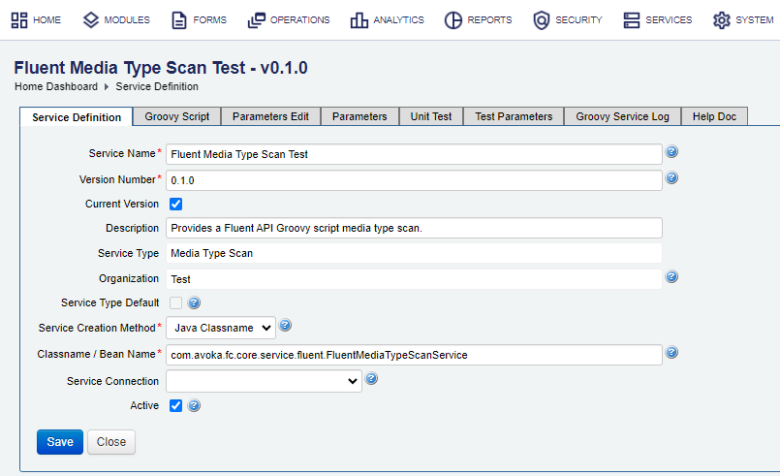
- Click the Parameters Edit tab to view or update the service configuration.
- Click Save to update the changes.
Select the Active checkbox, so the service is automatically called to validate all files being attached.
Next, learn how to configure form attachment rules.