Configure Service Parameters Edit
Journey Manager (JM) The transaction engine for the platform. | System Manager / DevOps | 23.10This feature was updated in 23.10
Manager allows you to view and edit parameters used by a service. This adds flexibility of using services as well as make them more reusable.
To configure service parameters:
- Select Services > All Services.
- Locate a service and click Edit.
- Select the Parameters Edit tab to view and edit parameters available to the service.
Note The number of parameters and their types depend on the service implementation so the layout of this tab is different for each service.
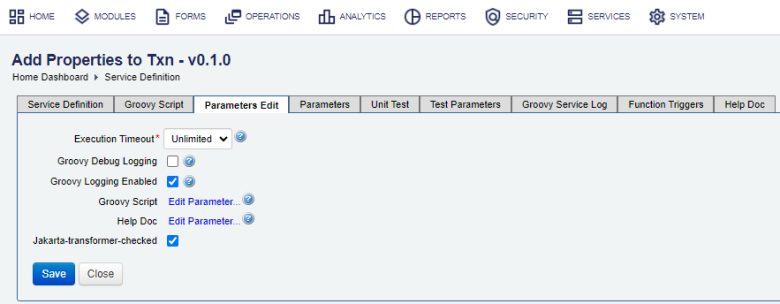
- Edit parameters as needed. For explanation of common parameters, see Configure Transact Function Parameters Edit. Otherwise, check the specific documentation of each service type.
- Select the REST Invoke Enabled checkbox to enable this service to be called via REST Groovy Service Invoke. Only services of the Groovy Service type have this parameter. For more information, see Groovy Service Invoke REST API.
- Click the Parameter History tab to see a change history of the Groovy script.
- Click View Content Difference to check the content that was changed. Select the View Type to show the difference side by side or inline.
- Click Restore History Content to restore this history content.
- Click Remove Service Parameter History to remove this history content.
- Click Save to update the changes.
You can add new and edit existing parameters in the Parameters tab. For more information, see Configure Service Parameters.
Next, learn how to check where this service is used.