Integration Gateway Service Connection
Journey Manager (JM) The transaction engine for the platform. | System Manager / DevOps | All versions This feature is related to all versions.
Journey Manager allows you to create and configure a Transact Integration Gateway (TIG) service connection to Transact Integration Gateway.
To configure a service connection:
- Select Services > Service Connections.
- Locate a Transact Integration Gateway service connection or click New to create a new service connection.
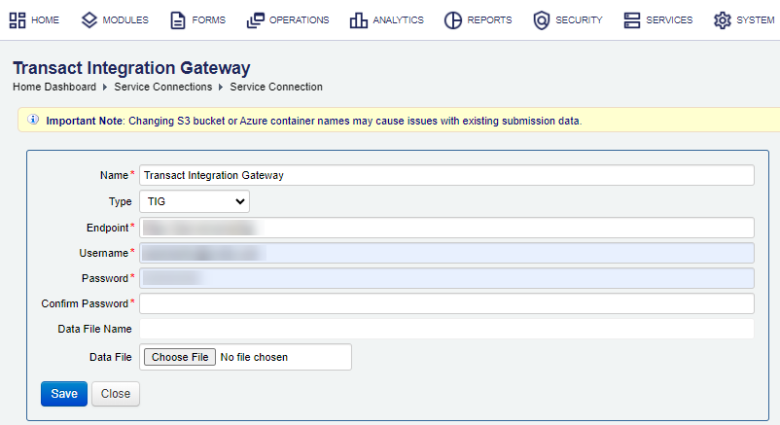
- Provide a unique service connection name in the Name field.
- Select the TIG type from the Type dropdown list.
- Enter the Endpoint as a URL of a TIG server you want to connect to, for example,
https://my-domain.com/tig/. - Enter the Username.
- Enter the Password.
- Confirm the password in the Confirm Password field.
- Provide the Data File Name.
- Click Data File to upload a data file, if it's required for this service connection.
- Click Save to update the changes.
Next, learn about other service connection types.