Salesforce Service Connection
Journey Manager (JM) The transaction engine for the platform. | System Manager / DevOps | All versions This feature is related to all versions.
Manager allows you to create and configure a SalesForceSalesforce is the customer relationship management (CRM) platform. service connection to an external Salesforce service.
To configure a service connection:
- Select Services > Service Connections.
- Locate a SalesForce service connection or click New to create a new service connection.
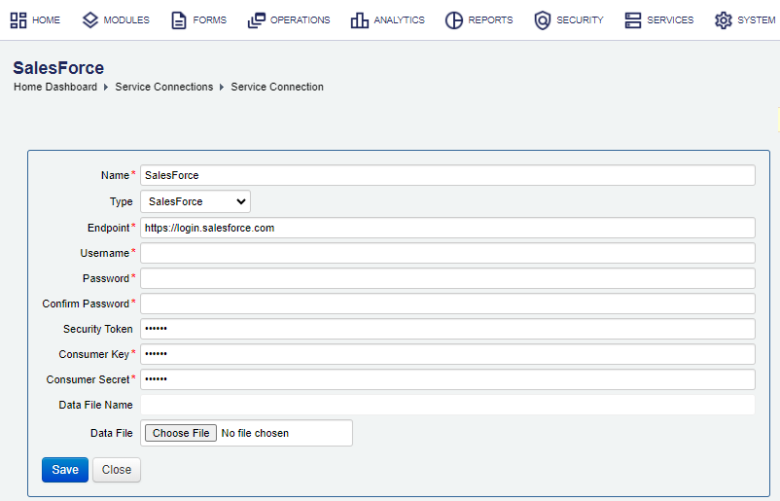
- Provide a unique service connection name in the Name field.
- Select the HTTPHTTP ( HyperText Transfer Protocol) is the underlying protocol used by the World Wide Web and this protocol defines how messages are formatted and transmitted, and what actions Web servers and browsers should take in response to various commands. Endpoint type from the Type dropdown list.
- Enter the Endpoint as a URL for the external service.
- Enter the Username.
- Enter the Password.
- Confirm the password in the Confirm Password field.
- Enter the Security Token.
- Provide the Consumer Key.
- Enter the Consumer Secret.
- Specify the Data File Name.
- Click Data File to upload a data file, if it's required for this service connection.
- Click Save to update the changes.
Next, learn about other service connection types.