ClamAV Virus Scan Service Connection
Journey Manager (JM) The transaction engine for the platform. | System Manager / DevOps | All versions This feature is related to all versions.
Manager allows you to create and configure a ClamAV service connection to connect to the ClamAV engine.
Make sure the ClamAV engine is running and is correctly configured before configuring a service connection.
To configure a service connection:
- Select Services > Service Connections.
- Locate a ClamAV Virus Scan service connection to edit it or click New to create a ClamAV Virus Scan service connection.
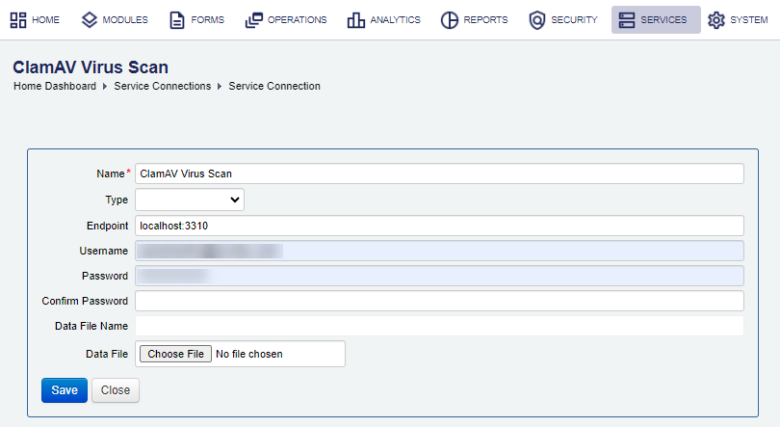
- Provide a unique service connection name in the Name field, for example, ClamAV Virus Scan.
- Leave the Type blank.
- Update the Endpoint with a server name and port number, where the ClamAV Engine is installed, in the following format
hostName:portNumber. If the ClamAV Engine runs on the same server as Manager and uses the default port number, you can leave the default configuration aslocalhost:3310. - Provide a user name in the Username field, which is used to authenticate the service connection. For more information, see ClamAV documentation.
- Provide a password in the Password field, which is used to authenticate the service connection.
- Click Save to update the changes.
Next, learn how to configure the attachment virus scan service.