AWS KMS Service Connection
Journey Manager (JM) The transaction engine for the platform. | System Manager / DevOps | All versions This feature is related to all versions.
Manager allows you to create and configure a AWS KMSAWS Key Management Service (KMS) is a managed service that makes it easy for you to create and control the encryption keys used to encrypt your data, and uses FIPS 140-2 validated hardware security modules to protect the security of your keys. AWS Key Management Service is integrated with most other AWS services to help you protect the data you store with these services. AWS Key Management Service is also integrated with AWS CloudTrail to provide you with logs of all key usage to help meet your regulatory and compliance needs. service connection to use it in a service that requires data storage.
To configure a service connection:
- Select Services > Service Connections.
- Locate an Amazon KMS service connection or click New to create a new service connection.
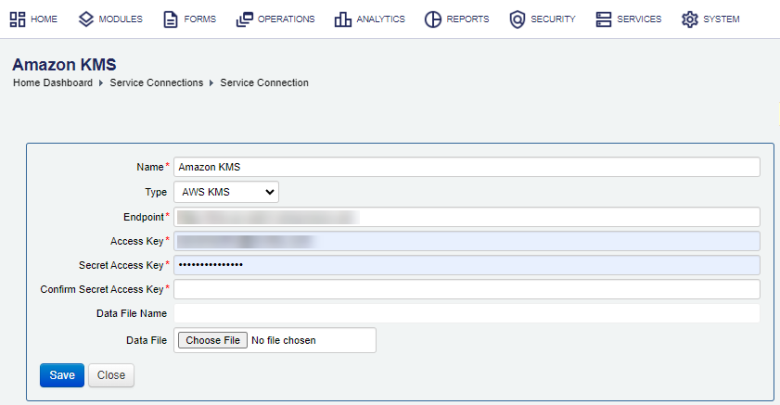
- Provide a unique service connection name in the Name field.
- Select the AWS KMS type from the Type dropdown list.
- Enter the Endpoint as a URL for the AWS KMS queue service.
- Provide the Access Key, which is an AWS access key ID. You use access keys to sign programmatic requests that you make to AWS if you use AWS CLI commands or using AWS API operations.You must use both the access key and secret access key together to authenticate your requests. For more information, see AWS documentation.
- Provide the Secret Access Key.
- Confirm the secret access key in the Confirm Secret Access Key field.
- Enter the Data File Name.
- Click Data File to upload a data file, if it's required for this service connection.
- Click Save to update the changes.
Next, learn about other service connection types.