Configure a Scheduled Job
Journey Manager (JM) The transaction engine for the platform. | System Manager / DevOps | 24.04This feature was updated in 24.04
Manager allows you to configure scheduled jobs, which can be the default ones or ones you have created to suit your needs. After scheduled jobs are created, there are only a few configuration changes you can do to maintain them. Most frequently, you will need to update the repeat interval or cron expression of a scheduled job.
Each scheduled job requires a service, which is executed to perform a job, so you may want to update it as well.
You can configure a scheduled job using one of following options:
Configure Using UI
To configure a scheduled job:
- Select System > Scheduled Jobs
- Locate a scheduled job and click Edit.
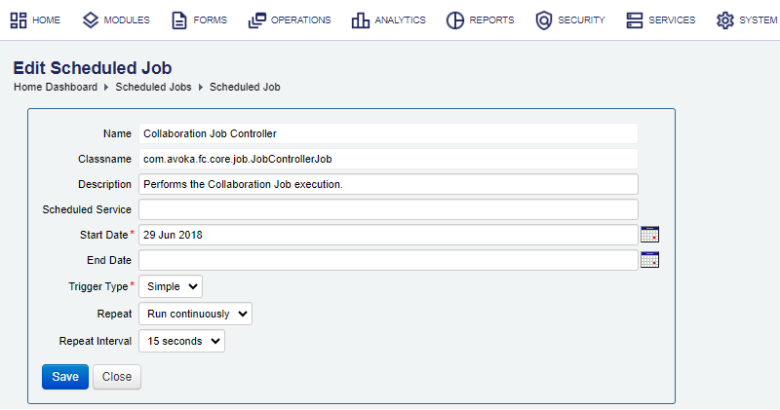
- Update the Start Date or End Date.
- Change a trigger type from the Trigger Type dropdown list, which can be one of the following:
- Simple: the default option.
- Cron:
- Select a repeat from the Repeat dropdown list, which can be one of the following:
- Run Continuously - This is the default option.
- Repeat 1 - Repeats once
- Repeat 2
- Repeat 3
- Repeat 5
- Repeat 10
- Repeat 20
- Select a repeat interval from the Repeat Interval dropdown list, which can be one of the following:
- 15 seconds
- 30 seconds
- 1 minute
- 2 minutes
- 5 minutes
- 10 minutes
- 15 minutes
- 30 minutes
- 1 hour - This is the default option
- 2 hours
- 3 hours
- 6 hours
- 12 hours
- 24 hours
- Update a cron job regular expression in the Cron Expression field.
- Click Save to update the changes.
Configure Using a Configuration Service
You can also update one or several scheduled jobs using the Configuration Service. To do so, you need to add scheduled jobs' configuration to a JSON file, which must be based on a template version 2.1 and later, so it includes the following section | 24.04 This feature was introduced in 24.04:
"scheduledJobs": [
{
"jobName": "Scheduled Job Example Cron",
"jobDescription": "This is a Cron scheduled job",
"serviceClientCode": "",
"serviceName": "Test Scheduled Service",
"serviceVersion": "0.1.0",
"startDate": "2024-05-06",
"endDate": "2024-05-15",
"triggerType": "Cron",
"cronExpression": "0 30 1 * * ?"
},
{
"jobName": "Scheduled Job Example Simple",
"jobDescription": "This is a sample scheduled job runs continouslly every 15 seconds",
"serviceClientCode": "",
"serviceName": "Test Scheduled Service",
"serviceVersion": "0.1.0",
"startDate": "2024-05-06",
"endDate": "2024-05-15",
"triggerType": "Simple",
"repeat": "-1",
"repeatInterval": "15000"
}
]Next, learn how to export scheduled jobs.