Copy an Organization
Journey Manager (JM) The transaction engine for the platform. | System Manager / DevOps | All versions This feature is related to all versions.
Manager allows you to copy an existing organization. You can use this functionality to:
- Test organizations
- Create multiple copies of the same organization
- Configure a new organization from an existing organization
The copied organization inherits the same configuration as the original one, which can include all of the organization’s forms and resources.
To copy an existing organization:
- Select Forms > Organizations.
- Click Copy.
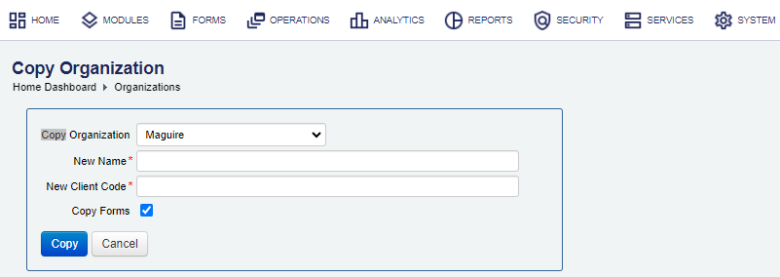
- Select the organization you want to copy from the Copy Organization dropdown list.
- Enter a unique organization name in the New Name field.
- Enter a unique and abbreviated organization name in the New Client Code field.
- Select the Copy Forms checkbox to copy all this organization's forms. If you do not want to copy all this organization's forms, clear this checkbox.
- Click Copy.
Organization's payment configuration, report schedules, delivery details and form manager references are not copied.
The newly created organization will be in Active state.
Next, learn how to configure an organization.