Form Request Details
Journey Manager (JM) The transaction engine for the platform. | System Manager / DevOps | 18.05 This feature was updated in 18.05.
Manager allows you to view the details of a form request.
To view these details:
- Select Operations > Form Requests.
- Locate a request and click View.
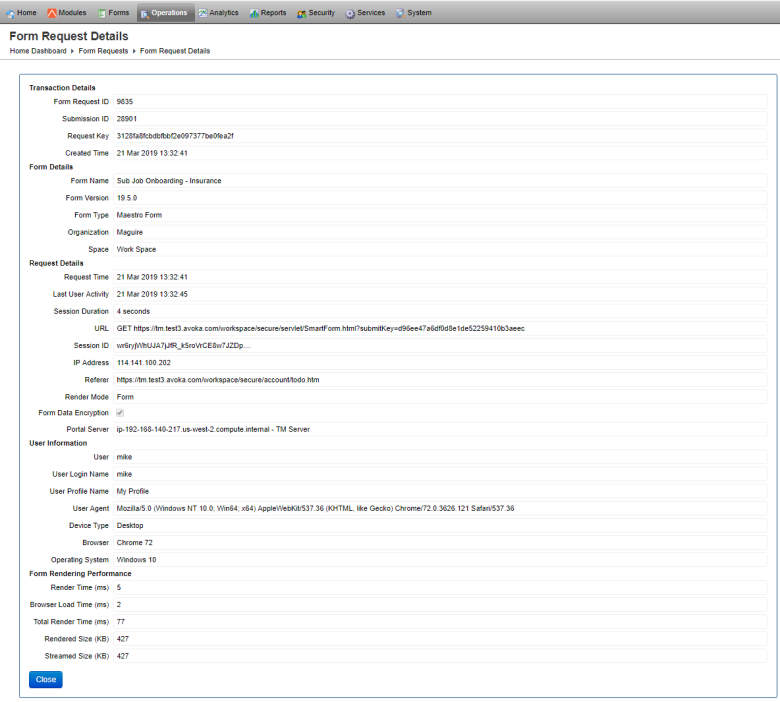
- Check the following form request details:
- Transaction Details
- Form Request ID
- Submission ID
- Request Key
- Created Time
- Form Details
- Form Name
- Form Version
- Form Type
- Organization
- Space Name
- Request Details
- Request Time
- Last User Activity
- URL
- URL Query String
- Content Length
- Content type
- Session ID
- IP Address
- Referer
- Render Mode
- Receipt Mode
- Form Data Encryption
- Portal Server
- Form Server
- User
- User Name
- Profile Name
- User Agent
- Device Type
- Browser
- Operation System
- Form Rendering Performance
- Render Time (ms)
- Browser Load Time (ms)
- Total Render Time (ms)
- Rendered Size (bytes)
- Streamed Size (bytes)
- Form Initialization Time (ms)
- Transaction Details
- Click Close.
Next, learn how to view form sessions.