iFrame
MaestroThe UI design product. | Form Builder | All versions This feature is related to all versions.
Maestro comes with the iFrame component, which allows you to load any resource specified with a static URL. A URL can point to a PDF file, hosted internally on a Manager form space or externally on a client web site.
You can use this functionality to embed various documents, such as legal statements, disclosures and term and conditions (T&Cs), into a form and present them to form users as per a journey flow. The example of an embedded PDF file in an iFrame is shown below:
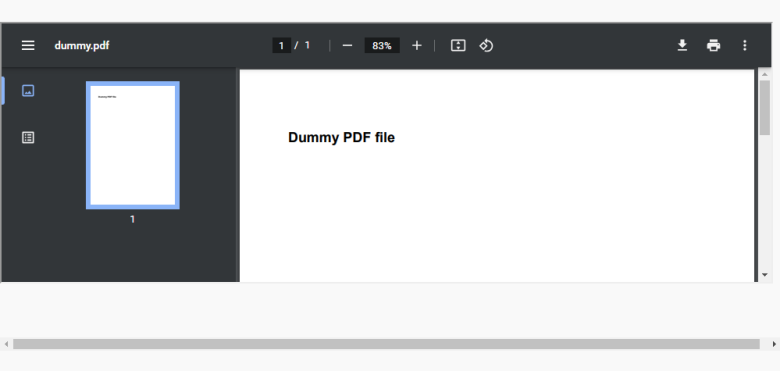
You can't use dynamic URLs with the iFrame component. Use the Text Display component instead.
Usage
- Open the Palette pane in the Maestro Editor.
- Locate the iFrame component within the User Information folder.
- Drag the component into the View pane or the Wireframe.
- Configure the component's properties via the Properties pane.
Properties
The following properties are available to the iFrame component:
A static URL pointing to a web page or a resource, for example, a PDF file, hosted on a Manager form space or externally on a client web site
The height of the frame in CSS pixels. Default is 300
Next, learn about the Advice Block - Info component.