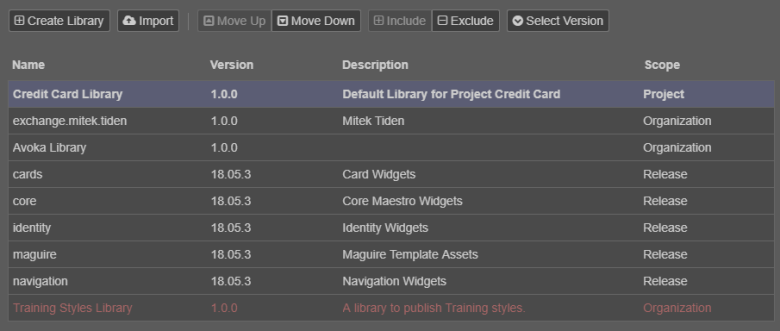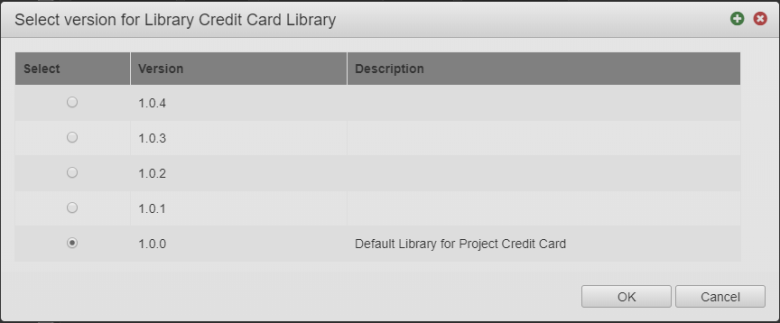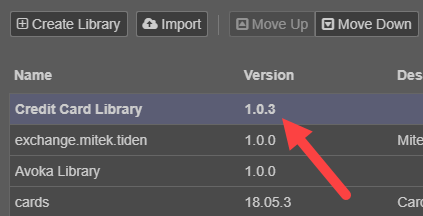Map a Library Version to a Project
MaestroThe UI design product. | Form Builder | 18.05 This feature was introduced in 18.05.
Journey Maestro allows you to specify which version of a library you want to use in a project. When you have multiple versions of the same library, you might not necessarily want the most recent version of the library to be used in the project, so you can map a desired library version to your project.
To map a library version to a project:
- Open a project and select the Libraries folder.
- Select the library that you want to map a version of to the selected project and click Select Version.
- Select a library version to be mapped to the project from the Select Version for Library modal window.
- Click OK. The selected version number now appears against the library in the project's library list, as shown below.
Next, learn about how to create a new library version based on a tagged library.