Custom Reports View - Section Summary
Journey Analytics The behavioural analytics tool. | Analytics User | Latest Version Latest version 23.04.0 cloud hosted.
This report is a table for comparing and sorting section-level stats for each section. Each table row lists the Section Name as well as the transaction counts for each form version. This data is presented as raw counts and makes it easier to compare the volume of transactions between the versions and sections.
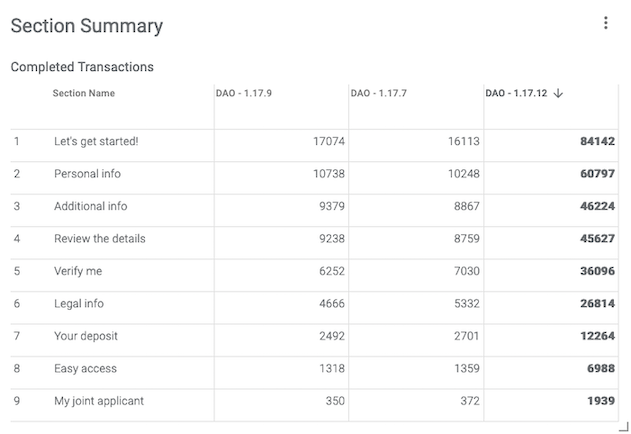
Configuration
Click  to modify the
configuration options.
to modify the
configuration options.
- Metric - Choose the transaction status or metric to target.
- Commenced Transactions - Show the number of transactions which started the section.
- Completed Transactions - Show the number of transactions which completed the section.
- Field Count - Show the number of fields within each section.
- Abandoned Transactions - Show the number transactions in which the section was the point of abandonment. This indicates it was the last section to receive user interaction before the user abandoned.
Example Analysis
In the example screenshot, three form versions are selected via the Scope Selector, so three columns are shown in the table. Key takeaways are:
- The table has been sorted by version DAO - 1.17.12 to highlight completed transaction counts from high to low.
- The bold values indicate the highest value for the section.
- The number of transactions associated with DAO - 1.17.12 is much greater compared to other versions.
- A relatively small volume of transactions completed the section called My joint applicant.