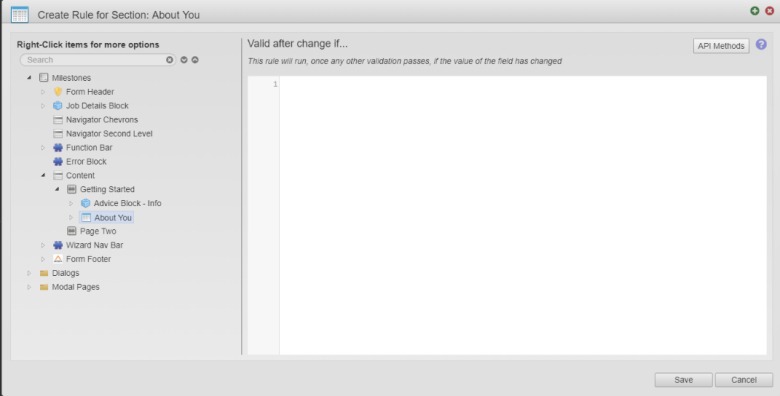Create a Valid After Change If Rule
MaestroThe UI design product. | Form Builder | All versions This feature is related to all versions.
To create a Valid after change if rule, follow these steps:
- Open a Maestro form.
- Click the Properties tab.
- Select the component.
- Click Create Rule.
- Select Valid after change if.
- Type a JavaScript that implements the validation rule.
- Click Save.