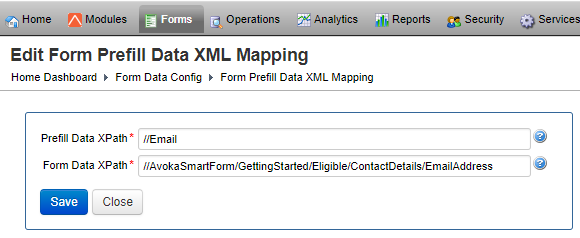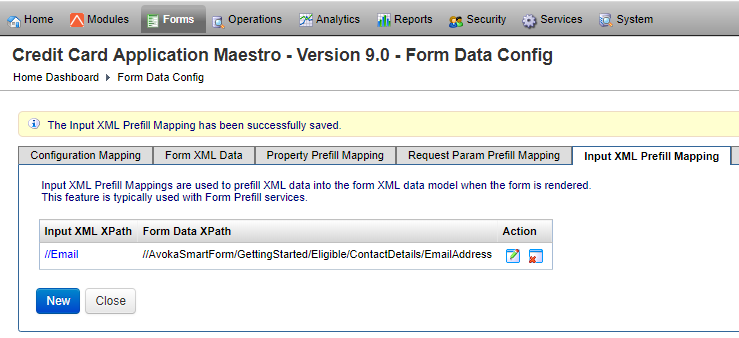Form Input XML Prefill Mapping Using XPath
Journey Manager (JM) The transaction engine for the platform. | Platform Developer | 18.11 This feature was updated in 18.11.
Manager allows you to map each prefill data element from the source to the target using XPathsXPath (XML Path Language) is a query language for selecting nodes from an XML document. In addition, XPath may be used to compute values (e.g., strings, numbers, or Boolean values) from the content of an XML document. XPath was defined by the World Wide Web Consortium (W3C)..
To map prefill data elements:
- Click New to create a new mapping or click Edit to change the existing one.
- Enter a valid sours XPath from the XML input version in the Prefill Data XPath field, for example,
//Email. - Enter a valid target XPath from the form XML data in the Form Data XPath field, for example,
//AvokaSmartForm/GettingStarted/Eligible/ContactDetails/EmailAddress. - Click Save to update the changes.
- Check that the XPaths are mapped correctly.
Next, go back to form input XML prefill mapping to finish the configuration.