View Composer Package Imports
Journey Manager (JM) The transaction engine for the platform. | Platform Developer | All versions This feature is related to all versions.
Manager allows you to view all available Composer forms, which have been imported as Composer packages, so you can easily find and manage them. You can also import new packages as required.
To view Composer package imports, select Forms > Composer Package Imports.
Imports are shown page by page, with the maximum number of records per page configured in the users preferences.
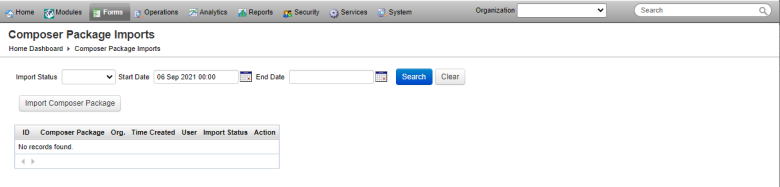
The list displays the following details:
- ID: an ID of a package.
- Composer Package: a name of a package.
- Org.: an organization where a package was imported to.
- Time Created: when a package was imported.
- User: a user who imported a package.
- Import Status: a status of an import.
- Action: a list of actions you can perform on the package.
To filter or search the imports by one or more criteria, specify the following settings and click Search:
- Import status that can be one of the following:
- Ready
- Completed
- Blank, to show both
- Start Date to search from a selected date.
- End Date to search up to a selected date.
Click Clear to reset the search criteria.
Click Export Data to export the displayed data as a Microsoft Excel (XLS) file.
Click Import Composer Package to import a package.
Next, learn about form versions.