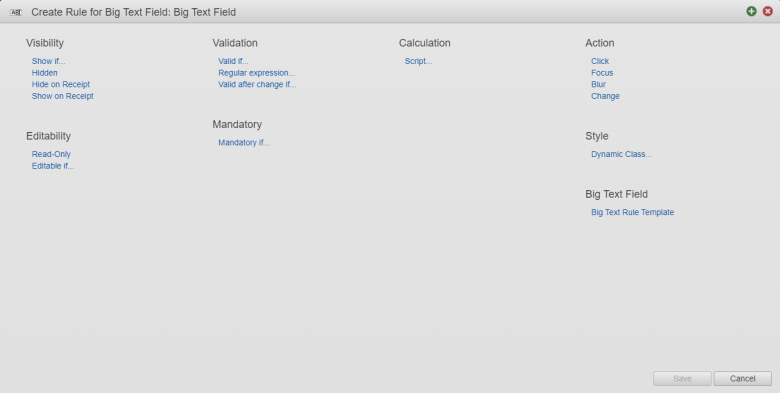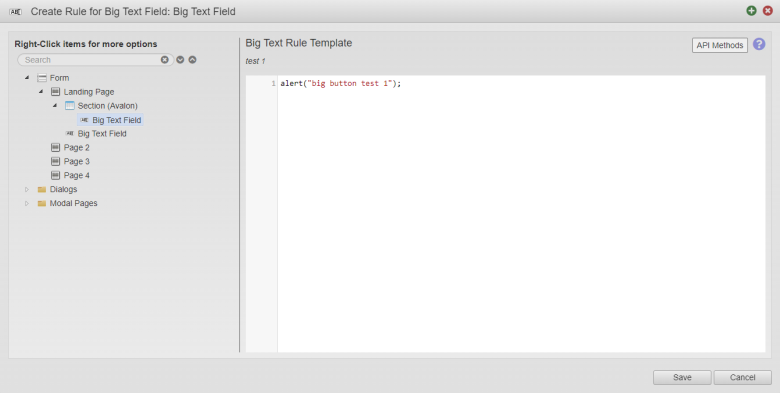Rule Templates and Rule Helpers in a Form
MaestroThe UI design product. | Form Builder | All versions This feature is related to all versions.
Maestro allows you to configure a component with the Rule Templates and a Rule Helpers component options, which can be then used in a form.
Once you have configured a component with the Rule Templates and a Rule Helpers component options, you can use it in a Journey Maestro form.
To configured a component with the Rule Templates and a Rule Helpers component options:
- Open a project in your organization.
- Select a form that has a component with a rule helper and rule template configured.
- Click Edit Form.
- Add this component to the form.
- Select this component.
- Click the Properties tab and click Create Rule. It displays the Create Rule Dialog. if the rule template has been configured correctly, it should be a selected rule option.
- Select Rule Template under the name of the customized component, for example Test Rule.
- Edit a rule as a JavaScript, for example, show a welcome message when the rule is triggered from other component.
- Click Save.
- Add another component to the form that executes this rule. For example, you may add a button with a Click rule that executes a JavaScript when the button is clicked:
Form.fireRule("testRule", item, data)
Next, learn about component labels.