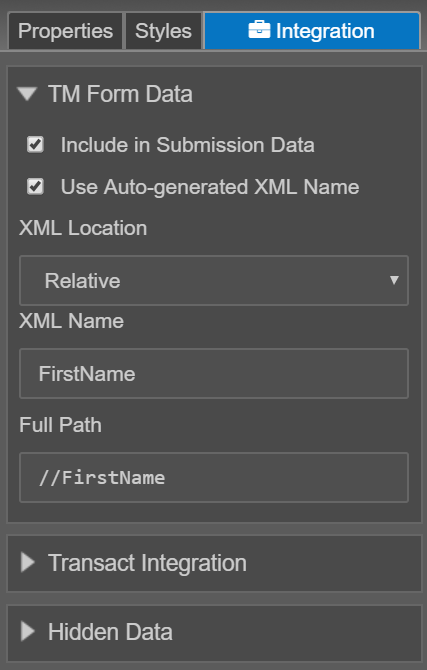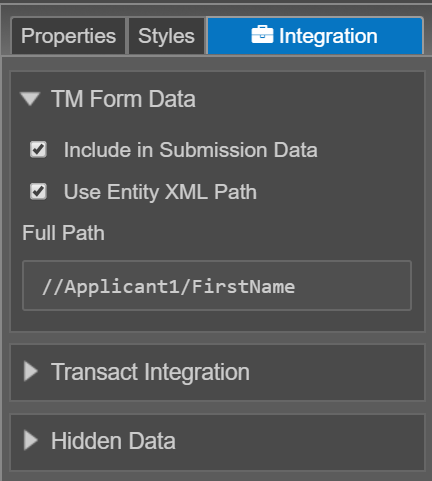Component XML Name and Entity XML Path
MaestroThe UI design product. | Form Builder | All versions This feature is related to all versions.
Journey Maestro's Integration pane shows a component's XML Name and Full Path properties. By default, XML Name and Full Path are populated based on the component ID value. You can see the difference between an ID without an entity and one with an entity below:
ID without an Entity
ID with an Entity
If Use Auto-generated XML Name is not selected, you can change the XML Location, and XML Name and Full Path are not automatically updated when the component ID changes.
If Use Entity XML Path is not selected, you can change the Full Path and it is not automatically updated based on the component ID changes.
Next, learn how Journey Maestro data model.