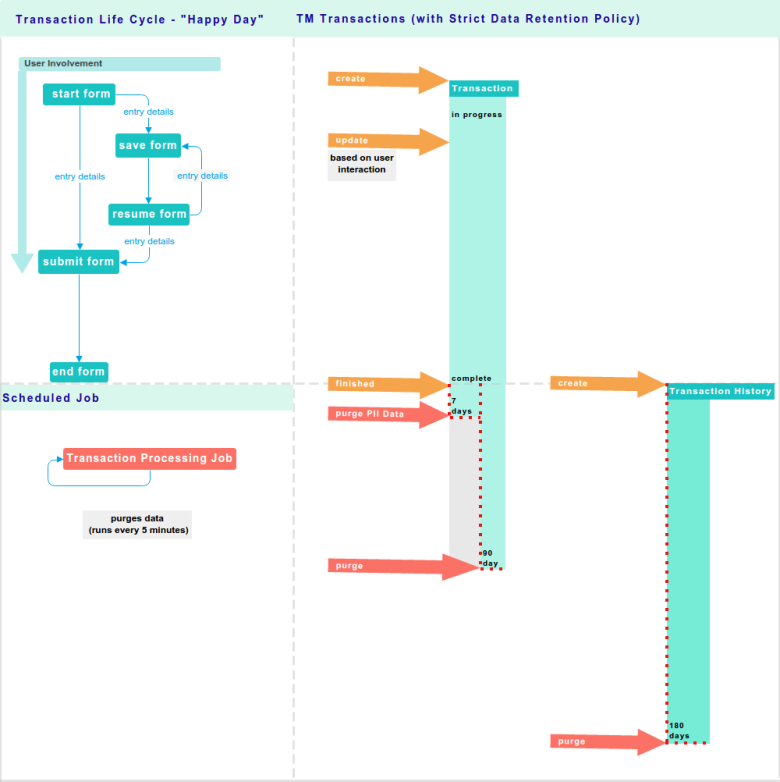Completed Submissions
Journey Manager (JM) The transaction engine for the platform. | System Manager / DevOps | All versions This feature is related to all versions.
Manager tracks all form submissions including their statuses. Each transaction goes through a life cycle. It's important to understand the transaction cycle so you know where each transaction is at and how to troubleshoot them. One of the most importance life cycles is the completed transaction cycle for a form submission. It is shown below.
This is a Happy Day scenario where the user completes and submits a form within the allowed time frame that is established by the saved transaction data retention setting, which is 30 days for strict policy.
The following steps describe this process:
- The form is started - opened - by the user and a transaction record is created. At this point the user may:
- Complete and submit the form in one sitting or;
- Save the form and return to it, subsequently completing and submitting it within the allowable timeframe. Before submitting the form, the user can save and resume the form as many times as needed. Each time the user resumes and saves the form, the timeframe allowed, configured by the saved transaction data retention setting, begins from this save. That is, the user can return and submit the form prior to the 30 days (for strict policy) having elapsed from when it was last saved.
- On submission, the form is processed and delivered to the backend system.
- Once delivered, the transaction is considered a finished transaction and a transaction history record is created.
- From this point onwards, the transaction record and the transaction history record will be retained in Manager according to the data retention settings.
- The Finished Transaction PII Data setting is used to determine when to remove PII data from the finished transaction. PII data makes up most of a submission’s data footprint. Removing the PII data for a brief time (7 days for strict policy) after a transaction has been completed, has the following benefits:
- The Manager database is leaner. The purge will remove submitted XML and attachment data.
- All sensitive data is only available for a brief time.
- When PII data has been deleted, the submission is still listed in form transactions, but the XML data can't be viewed, and attachments can't be downloaded anymore.
- The Finished Transactions setting is used to determine when to purge the completed transaction from the transaction record. For the strict policy, the transaction will be deleted 90 days after the transaction has finished.
- The Transaction History setting (in the System Logs section) is used to determine when to purge the related transaction history data. For the strict policy, the transaction history record will be deleted 180 days after the transaction has finished.
Next, learn about submission categories.