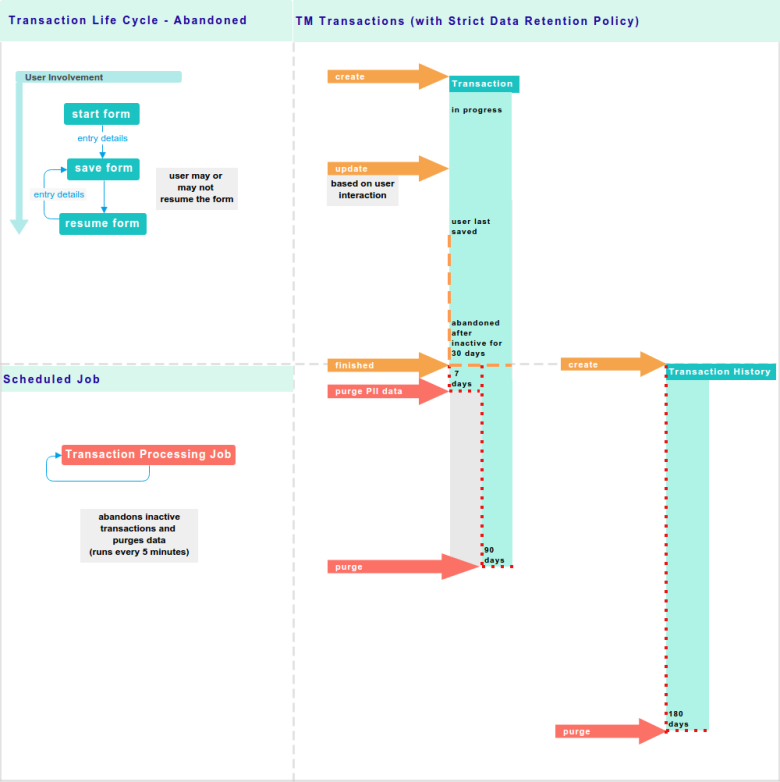Abandoned Submissions
Journey Manager (JM) The transaction engine for the platform. | System Manager / DevOps | All versions This feature is related to all versions.
A transaction can be abandoned in several ways:
- Explicitly by the user clicking the Cancel button or closing the browser while still on the first page. Please note that some forms may automatically save the transaction as the user navigates between different pages. In this case, the form will temporarily be marked as Saved. If the user does not return to the form and save or submit, it will be marked as abandoned.
- Explicitly by an administrator canceling from the Managerconsole (only when necessary).
- Automatically by a Manager job, where a user:
- Saved the form but did not resume it in a timely fashion.
- Submitted the form but it remained incomplete, waiting for say missing attachments.
- Automatically by a form session timing out.
- Unintentionally by say some break in internet communication.
It is a balancing act to optimize conversion rates whilst keeping your database as lean as possible. As with the case of a saved form, it is hoped that the user will soon resume, complete, and submit it. We advise that sufficient time is allowed for all users to resume their forms before automatically abandoning them. According to the strict policy, the Saved Transactions setting gives the user 30 days to return to a previously saved form.
The image below illustrates an example where a transaction, that was previously saved, is abandoned automatically after a period of inactivity (based on the Saved Transactions setting).
The following steps describe this process:
- The form is started (opened) by the user and a transaction record is created.
- The user saves the form with the intention of completing it later.
- However, the user does not resume the form within the allowed time frame (30 days as per the saved transactions setting of the strict policy).
- After the 30 days, Manager automatically abandons the transaction.
- An abandoned transaction is considered a Finished Transaction. At this stage, a transaction history record is created, and the same data retention procedure applies like a successfully submitted and delivered (Completed Transaction) submission.
In most cases, abandoned transactions are deleted according to the Finished Transactions setting. The only exception is where a user opens the form and leaves it open without having saved it (this includes any background saving). In this case, the transaction is automatically abandoned one day after first opened and then it’s deleted 2 days after being abandoned.
Data for abandoned submissions is delivered if the abandoned delivery channel is configured in TM.
Next, learn about submission categories.