Remove a Transact Function
Journey Manager (JM)
The transaction engine for the platform. |
Form Builder  Platform Developer | 17.10
This feature was introduced in 17.10.
Platform Developer | 17.10
This feature was introduced in 17.10.
Manager allows you to remove a Transact function. You may want to do this if:
- It is incorrectly configured
- It is not required any more
We recommend deactivating a Transact Function rather than removing it. Also, you can deactivate a Transact Function when you need to rollback its configuration change.
To remove a Transact function:
- Select Services > Transact Functions.
- Locate a function and click Remove.
- Click OK to accept it.
To deactivate a Transact function:
- Select Services > Transact Functions.
- Locate a function and click Edit.
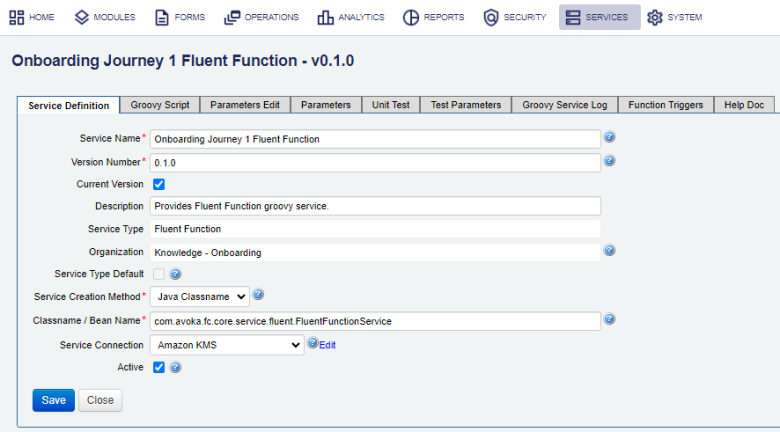
- Clear the Active checkbox.
- Click Save to update the changes.
Next, learn how to create a Transact function.