Copy a Transact Function
Journey Manager (JM)
The transaction engine for the platform. |
Form Builder  Platform Developer | 17.10
This feature was introduced in 17.10.
Platform Developer | 17.10
This feature was introduced in 17.10.
Manager allows you to copy a Transact function. You can use this functionality to:
- Create a new Transact function as a copy of another Transact function, which implements a different business logic.
- Create a new version of the existing Transact function.
To copy a Transact function:
- Select Services > Transact Functions and click Copy.
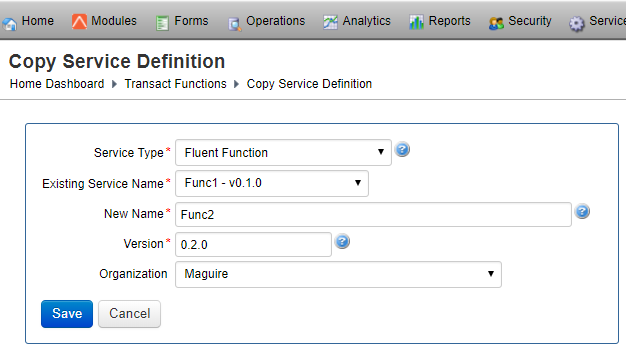
- Select a Transact function from the Service Type dropdown list:
- Fluent Function
- Delivery Function
- Select a function name you want to copy from the Existing Service Name dropdown list, for example Func1 - v0.1.0.
- Provide a unique function name in the New Name field.
- Specify the function version in the Version field.
- Select the organization from the Organization dropdown menu or leave it blank.
- Click Save to update the changes.
Next, learn how to configure a Transact function.