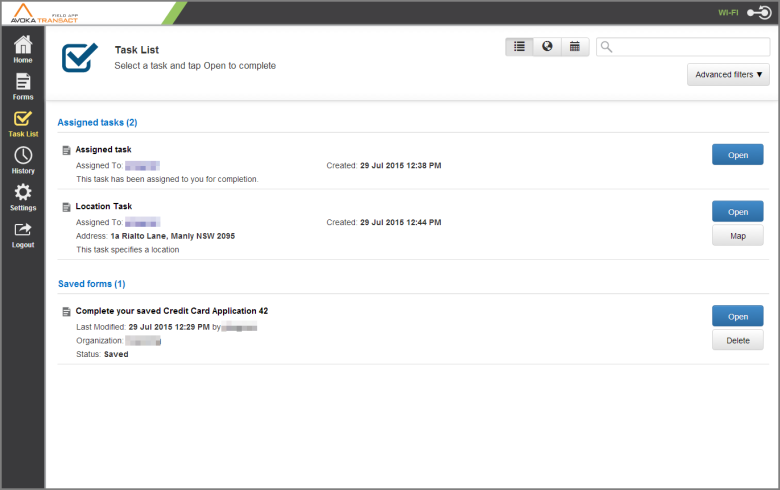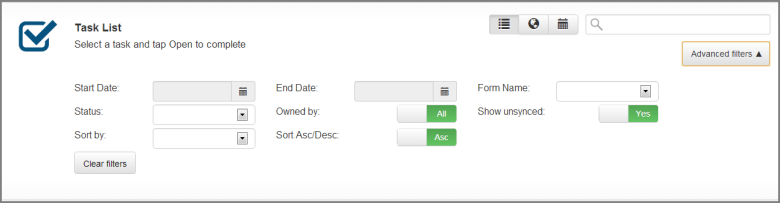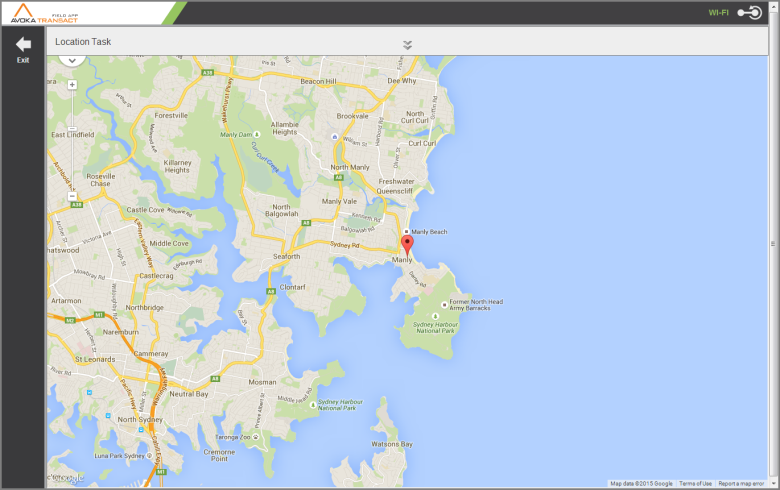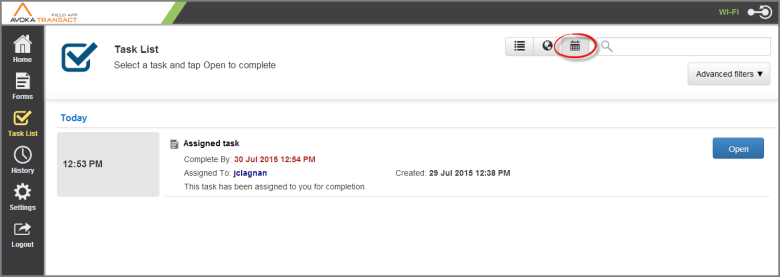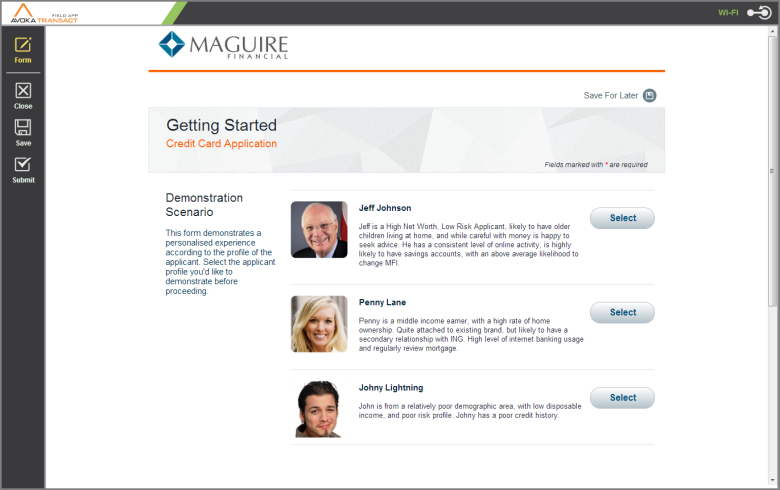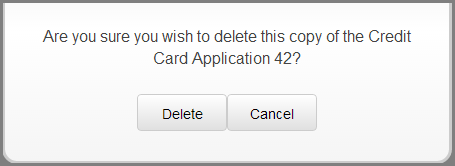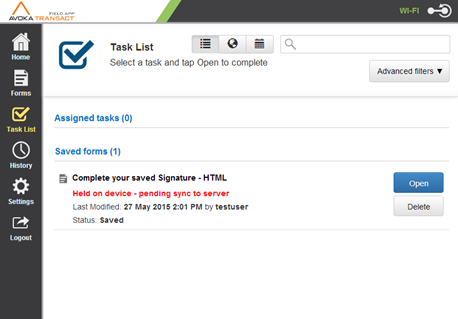Task List in TransactField App
TransactField AppThis topic is related to TransactField App. | Deprecated in 21.11 This feature was deprecated in 21.11.
Task List contains any partially-completed forms, which can include:
- Forms started by you and then saved for later submission.
- Pre-populated forms assigned to you for completion.
- Submitted forms that have not been synchronized.
Using the Task List
There is a maximum number of tasks that can appear in the 'Task List'. This is set in Journey Manager by your administrator.
Task List Sections: The following screen shows that the user has 2 assigned tasks and one saved form in their queue.
Filtering: Tasks can be filtered using the Advanced filter options.
Location options: Tasks can be specified with a location. This will introduce a map option to the task and will allow the map to be shown to the user when selected.
Task scheduled/expiry dates: A task can have dates assigned to it. They are shown in the task tile as below.
The date filter icon will show the scheduled tasks in time order.
Task Open button is for editing the form.
Task Delete displays this confirmation message:
Check your home screen, task list and history page for outstanding items. As displayed on screen-shots you can easily see if there is any outstanding work. In this case tap on sync icon in top right corner or on red warning box on home screen to synchronize.
Next, learn about a built-in camera in TransactField App.