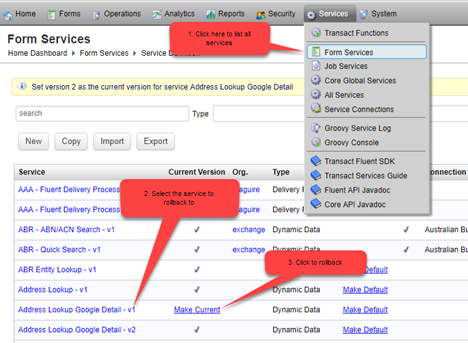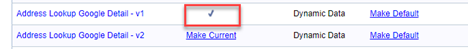Rollback a Service
Journey Manager (JM) The transaction engine for the platform. | System Manager / DevOps | All versions This feature is related to all versions.
Manager provides a mechanism to rollback services so you can restore your environment to correct service deployment failure or an error. Services, installed as application packages, can be easily rolled back to previous versions in. However, you must:
- Understand all components involved into the workflow
- Have backups of the current and previous versions
- Maintain your change logs records, so you know the latest working versions of applications
To rollback a service:
- Locate a service you want to rollback.
- Note the current version of the service for further references. It is version 2 in this example.
- Click the Make Current link of the previous service you want to rollback to, for example the version 1.
- Confirm that the current version is what you have rolled back to, for example 1.
- View a form that uses the rolled back service in the browser and verify it works as expected. Your rollback is complete.
If you roll back an application, this may impact any users who have saved their application, and wish to re-use it. It may also affect in-flight applications. It is very difficult to understand or document the overall impact of rolling back. The usual caveats apply, which is to rollback at a time which affects the least number of users.
After you fix an application by rolling back, ensure you contact the development team to ensure that the next version of the application includes a fix.
Next, learn how to create a service.