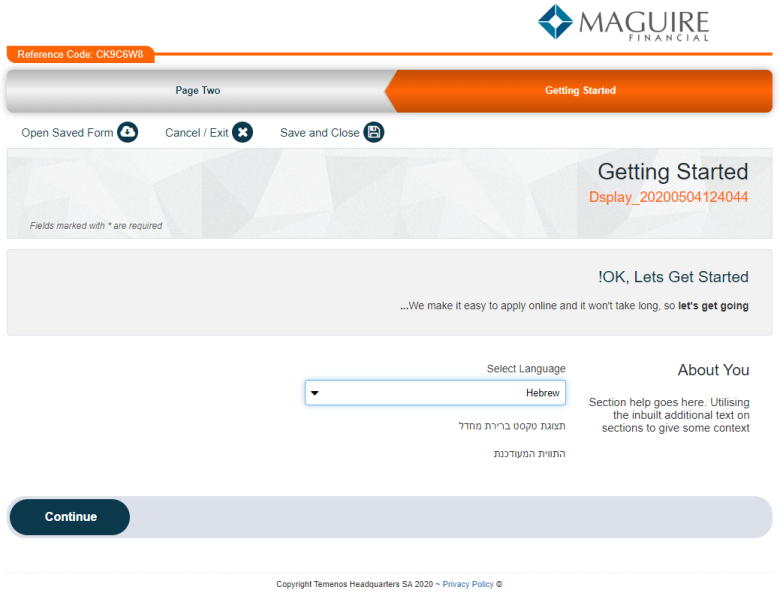Maestro Right-to-Left Language Support
MaestroThe UI design product. |
Form Builder Template Designer | 20.11
This feature was introduced in 20.11.
Template Designer | 20.11
This feature was introduced in 20.11.
The Maestro translation feature has been enhanced to now support right-to-left languages, such as Hebrew and Arabic. You can use this feature to translate a single form into any language that helps open up new markets especially in the EMEA region as well as support existing clients wishing to reach a wider customer base.
A sample Maestro form supporting right to left languages is shown below. Select Hebrew language from the Select Language dropdown list to translate and render the form for the right to left language.
Next, learn how to set up a new language in Maestro.