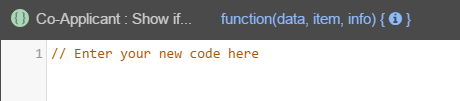Add a New Rule in Code View
MaestroThe UI design product. | Form Builder | 17.10 This feature was updated in 17.10.
To add a new business rule to a Maestro form while in the Maestro Code View, follow these steps:
- Right-click a component.
- Select Add New Rule.
- Select a rule you want to create in the Create Rule window. This is the same window displayed when you click the Create Rule button on the Properties pane of the Maestro Editor.
- Edit your new JavaScript code in the editor. You can type the code directly in the editor, or right-click the component to use the code assist options.
- Click Save.
For more information on additional Code View resources, see additional Code View resources.