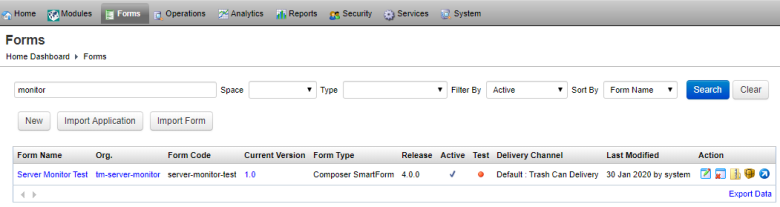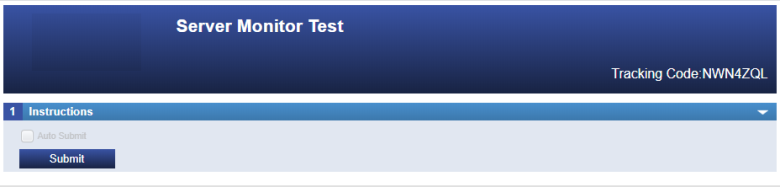Server Monitor Test Form
Journey Manager (JM) The transaction engine for the platform. | Platform Developer | All versions This feature is related to all versions.
Manager comes with a Server Monitor Test form, which you can use to check Manager server heartbeat to make sure it's up and running. This is often done for the cloud based installations.
The Server Monitor Test form is only available if the Deploy Monitoring Form checkbox is selected during Journey Manager installation.
To run the Server Monitor Test:
- Select Forms > Forms.
- Search for the Server Monitor Test form.
- Click Form Test Render.
- Click Submit.
- Check the submission was successful.
- Type your email address and click Send Now to send the PDF copy to validate the delivery.
Next, learn how to view all forms.