Editable If Rule Example
MaestroThe UI design product. | Form Builder | All versions This feature is related to all versions.
This example uses the Editable If Editable if rule to allow a user to enter data only into specific components of a Maestro form. If the user selects the Weekly radio button option, then the Fortnightly Salary currency text field becomes not editable and vice versa.
A form below has a radio button group and two currency fields. A user can specify a payment frequency and the amount to be paid.

The Editable If rule is applied to the currency field named Weekly. The JavaScript checks if the Weekly radio button is selected from the radio button group and enables editing of the Weekly currency field. A user is able to enter the amount that to be paid in weekly installments.
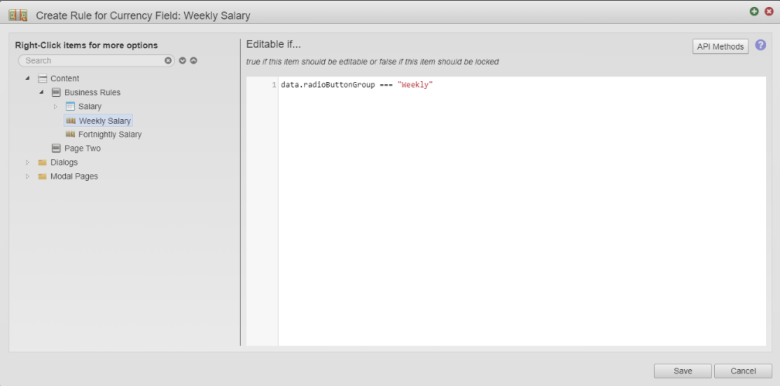
The editable if rule that has been applied to the Fortnightly currency field. The script in this example says that if Fortnightly is selected from the radio button group, then the Fortnightly currency field will be editable (i.e the user will be able to enter the amount they will pay in fortnightly payments).
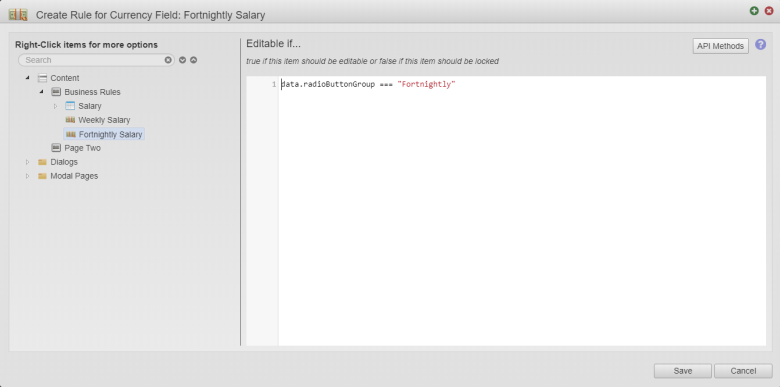

It displays calculation rules that have added to extend the functionality of this example.
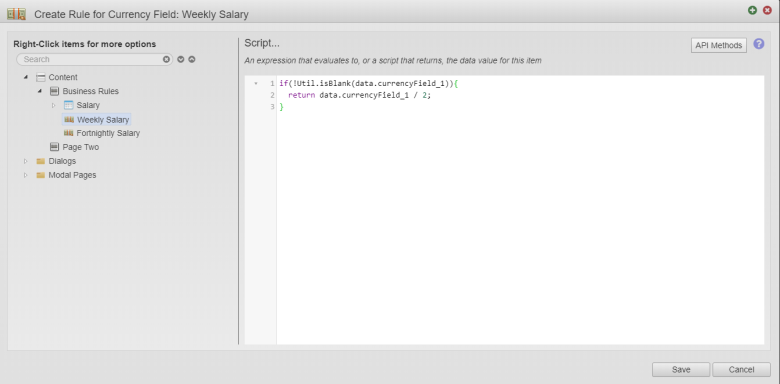
It displays the form once the editability rules have been added to the form. When Weekly is selected from the radio button group, the user will not be able to enter input into the Fortnightly Salary currency field.
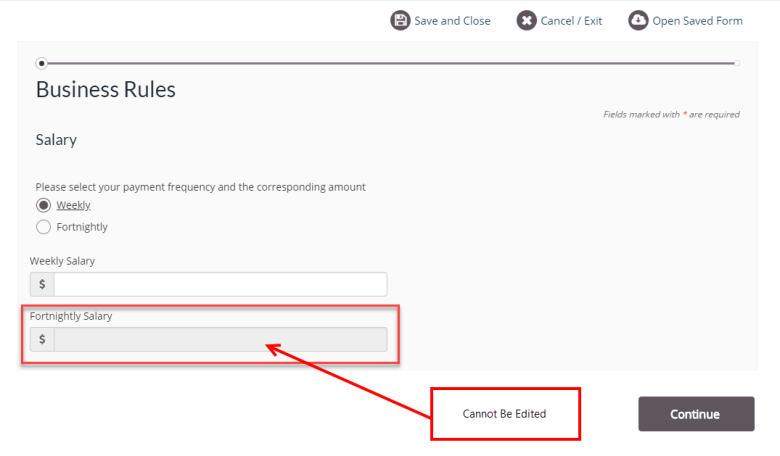
Next, learn about other Maestro rules.