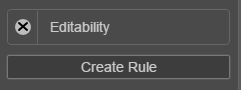Create a Read-Only Rule
MaestroThe UI design product. | Form Builder | All versions This feature is related to all versions.
The Read-Only editability rule makes any component the rule is applied to, read only. When a read-only business rule is applied to a component, form users will not be able to enter any values into the component. The Read-Only rule can be applied to any component on a Maestro form. The Read-Only Rule is useful when you only want to display content in a field, which doesn’t need to be modified.
To create a Read-Only rule, follow these steps:
- Open a Maestro form.
- Click the Properties tab.
- Select the component you want to make read-only.
- Click Create Rule.
- Select Read-Only. The editability rule status is shown for a selected component in the Rules section.