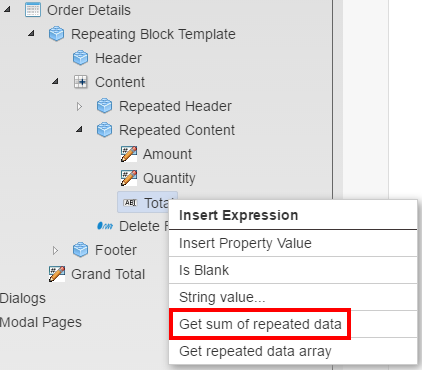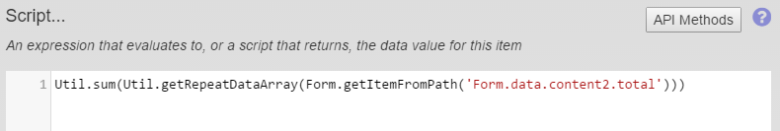Repeating Blocks Calculation Rule
MaestroThe UI design product. | Form Builder | All versions This feature is related to all versions.
Use a calculation rule for repeating components to perform some summing up actions. For example, you may ask a form user to enter prices of all items they purchased at a supermarket and then display the total sum of the purchase.
To create a repeating calculation rule for a Maestro form, follow these steps:
- Open a Maestro form.
- Click the Properties tab.
- Select the component outside of the repeating block.
- Click Create Rule.
- Select Script under Calculation.
- Expand the repeating block template as Repeating Block Template > Content > Repeated Content.
- Right-click the component you want to sum.
- Select Get sum of repeated data as shown below.
- Click Save.
- Click Build and Render Form to see how this rule is displayed when the form is built and rendered.
The following script is added to the window, which sums the component within each repeating instance.