View Collaboration Job History
Journey Manager (JM) The transaction engine for the platform. | System Manager / DevOps | All versions This feature is related to all versions.
Manager allows you to view history of each collaboration job.
A collaboration job is a state machine that can be represented with a graph consisting of steps and actions. A collaboration job has life cycle events, such as action processing and submission's callbacks, that take the collaboration job from one state to another. The Action Processing may execute one or more actions in one Job Processing cycle. Similarly, a callback, such as a task submission, changes the collaboration job's action status for the task assign from Assigned to Completed and the Task Wait status to Ready.
A collaboration job that is to be processed immediately true will have less history state changes because the callback state changes and action processing are combined.
To view the history of a collaboration job:
- Select Operations > Collaboration Jobs.
- Locate a collaboration job and click View.
- Select the History tab to see the collaboration job's history:
- ID: a unique job operation ID which can be a step or an action.
- Time: the day and time the job operation was invoked.
- Job Operation: the description of the step or the action executed as a part of the collaboration job.
- Duration: the time it has taken to complete the job operation.
- Current Job Step / Action: the name of the step and the action executed as a part of the collaboration job.
- Status: the status of the job operation that can be the status of the step or the action.
- Click View to see the detailed information about a selected job operation.
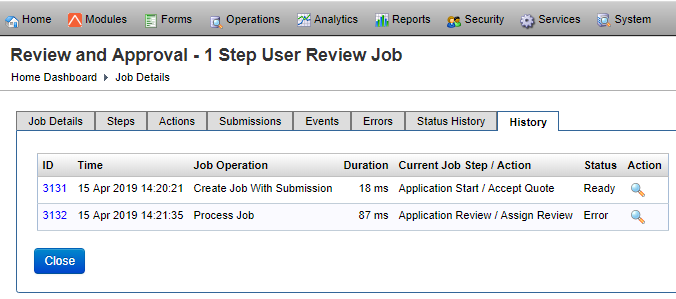
The list displays the following details:
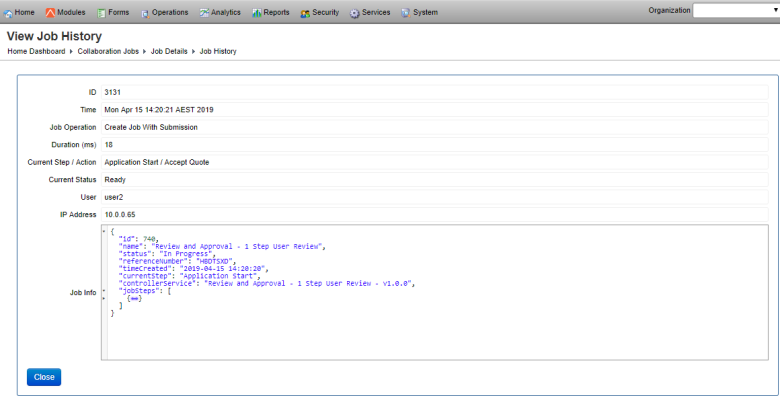
The Job Info shows the collaboration job graph as an object in JSONJSON (JavaScript Object Notation) is an open standard file format and data interchange format that uses human-readable text to store and transmit data objects consisting of attribute–value pairs and arrays. format.For more information, see %=TransactVariables.JobDefinitionLowCase%].
{
"id": 740,
"name": "Review and Approval - 1 Step User Review",
"status": "In Progress",
"referenceNumber": "HBDTSXD",
"timeCreated": "2019-04-15 14:20:20",
"currentStep": "Application Start",
"controllerService": "Review and Approval - 1 Step User Review - v1.0.0",
"jobSteps": [
{
"id": 2584,
"name": "Application Start",
"status": "In Progress",
"type": "start",
"timeCreated": "2019-04-15 14:20:20",
"currentAction": "Accept Quote",
"jobActions": [
{
"id": 4257,
"name": "Accept Quote",
"status": "Ready",
"type": "Job Form Start",
"actionService": "Job Form Start Action - v1.0.0",
"timeCreated": "2019-04-15 14:20:20",
"submission": {
"id": 4947,
"trackingCode": "HBDTSXD",
"formStatus": "Completed",
"receiptStatus": "Ready",
"deliveryStatus": "Not Ready",
"versionNumber": "18.5-Branch",
"formSpace": "Work Spaces",
"timeRequest": "2019-04-15 14:20:18",
"timeFormCompleted": "2019-04-15 14:20:20",
"contactEmailAddress": "[email protected]",
"userLoginName": "user2"
}
}
]
}
]
}Next, learn how to view collaboration jobs.